Python Cheat Sheet - Useful bits of Python code.
Frequenly needed bits of python code
Sometimes need this but can’t find rightaway. So keeping them all here.
They are not something new, just a bunch of copy-pastes, but they work for me, and I hope you might find them useful too.
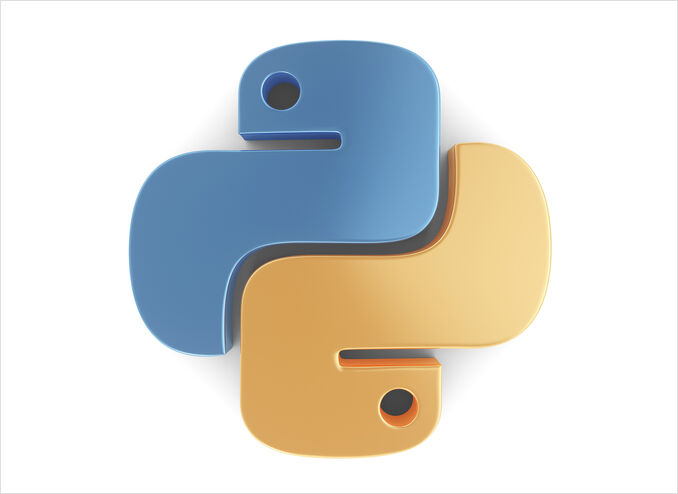
Common Anaconda commands
Have a look at the uv - New Python Package, Project, and Environment Manager
Check if Conda is installed
conda -V
Check if Conda is up to date
conda update conda
Create a virtual environment
conda create -n newenvname python=3.12 anaconda
Activate your virtual environment
source activate newenvname
Install additional Python packages to a virtual environment
conda install -n newenvname [package]
Deactivate your virtual environment
source deactivate
Delete the virtual environment
conda remove -n newenvname --all
Program dependencies
Install dependencies - Using a requirements file
Instead of installing packages individually, pip allows you to declare all dependencies in a Requirements File. For example you could create a requirements.txt file containing:
requests==2.18.4
google-auth==1.1.0
And tell pip to install all of the packages in this file using the -r flag:
python3 -m pip install -r requirements.txt
Freezing dependencies
Pip can export a list of all installed packages and their versions using the freeze command:
python3 -m pip freeze
will produce something like
requests==2.18.4
google-auth==1.1.0
The pip freeze command is useful for creating Requirements Files that can re-create the exact versions of all packages installed in an environment.
Draw rectangle
import cv2
cv2.rectangle(img, (x1, y1), (x2, y2), color=(255,0,0), thickness=2)
x1,y1 ------
| |
| |
| |
--------x2,y2
to append the follow-up questions below:
cv2.imwrite("my.png",img)
cv2.imshow("lalala", img)
k = cv2.waitKey(0) # 0==wait forever
I have a PIL Image object and I want to draw rectangle on this image. I want to use opencv2 and draw rectangle, and then convert back to PIL Image object. Here is how I do it:
# im is a PIL Image object
im_arr = np.asarray(im)
# convert rgb array to opencv's bgr format
im_arr_bgr = cv2.cvtColor(im_arr, cv2.COLOR_RGB2BGR)
# pts1 and pts2 are the upper left and bottom right coordinates of the rectangle
cv2.rectangle(im_arr_bgr, pts1, pts2,
color=(0, 255, 0), thickness=3)
im_arr = cv2.cvtColor(im_arr_bgr, cv2.COLOR_BGR2RGB)
# convert back to Image object
im = Image.fromarray(im_arr)
Easy argument parsing
import json
#---------------------------------------------------------------------------
def do_some_awesomeness(src_file, tgt_file):
print('Converting some stuff from {} to {}'.format(src_file, tgt_file))
#---------------------------------------------------------------------------
def run():
import argparse
parser = argparse.ArgumentParser(description="Some mega useful and efficient python tool.")
parser.add_argument("-s", "--src", dest="src_file",
help="input json filename")
parser.add_argument("-t", "--tgt", dest="tgt_file",
help="output json filename")
args = parser.parse_args()
do_some_awesomeness(args.src_file, args.tgt_file)
if __name__ == '__main__':
run()
Then call it like
python ave_roma.py --src 1.json --tgt 2.json
Load and save json
import json
def do_convert(src_file, tgt_file):
with open(src_file) as f:
src = json.load(f)
tgt = src # :)
with open(tgt_file, 'w', encoding='utf-8') as f:
json.dump(tgt, f, ensure_ascii=False, indent=4)
Get filename without extention
import os
print(os.path.splitext("/path/to/some/file.txt")[0])
will print:
/path/to/some/file
Useful links
- Layered Lambdas with AWS SAM and Python
- AWS SAM, AWS SQS and Python PowerTools
- PyInstaller Quickstart
- Training Object Detector with MMDetection and Label Studio
- Conda Cheatsheet
- venv Cheatsheet
- Ollama cheatsheet
- Docker Cheatsheet
- MMdetection is not supported anymore
- Generating PDF in Python - Libraries and examples

