Move Ollama Models to different location
Ollama LLM model files take a lot of space
After installing ollama better to reconfigure ollama to store them in new place right away. So after we pull a new model, it doesn’t get downloaded to the old location.

About Ollama
Ollama is a text-based frontend to LLM AI Models and an API that can host those too.
Install Ollama
Goto https://ollama.com/download
To install Ollama on linux:
curl -fsSL https://ollama.com/install.sh | sh
Ollama on Windows is on page: https://ollama.com/download/windows Ollama for Mac is there too: https://ollama.com/download/macOllamaSetup.exe
Download, List and Remove Ollama models
To download some Ollama models: Go to Ollama Library (https://ollama.com/library) and find the model you need, there you can also find model tags and sizes.
Then run:
ollama pull gemma2:latest
# Or get slightly smarter one still nicely fitting into 16GB VRAM:
ollama pull gemma2:27b-instruct-q3_K_S
# Or:
ollama pull llama3.1:latest
ollama pull llama3.1:8b-instruct-q8_0
ollama pull mistral-nemo:12b-instruct-2407-q6_K
ollama pull mistral-small:22b-instruct-2409-q4_0
ollama pull phi3:14b-medium-128k-instruct-q6_K
ollama pull qwen2.5:14b-instruct-q5_0
To check the models Ollama has in local repository:
ollama list
To remove some unneeded model:
ollama rm qwen2:7b-instruct-q8_0 # for example
Ollama Model location
By default the model files are stored:
- Windows: C:\Users%username%.ollama\models
- Linux: /usr/share/ollama/.ollama/models
- macOS: ~/.ollama/models
Configuring Ollama models path on Windows
To create an environment variable on Windows you can follow these instructions:
- Open Windows Settings.
- Go to System.
- Select About
- Select Advanced System Settings.
- Go to the Advanced tab.
- Select Environment Variables….
- Click on New…
- And create a variable called OLLAMA_MODELS pointing to where you want to store the models
Move Ollama models on Linux
Edit the ollama systemd service parameters
sudo systemctl edit ollama.service
or
sudo xed /etc/systemd/system/ollama.service
This will open an editor.
For each environment variable, add a line Environment under section [Service]:
[Service]
Environment="OLLAMA_MODELS=/specialplace/ollama/models"
Save and exit.
There is also a User and Group params, those must have access to this folder.
Reload systemd and restart Ollama:
sudo systemctl daemon-reload
sudo systemctl restart ollama
if something went wrong
systemctl status ollama.service
sudo journalctl -u ollama.service
Storing files on NTFS overhead
Please be aware that if you are running linux and keeping your models on NTFS formatted partition, your models would be loading much - more then 20% slower.
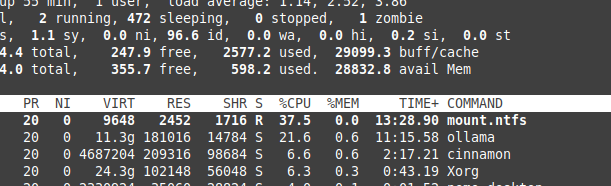
Install Ollama on Windows to specific folder
Together with the models
.\OllamaSetup.exe /DIR=D:\OllamaDir
Expose Ollama API to internal network
Internal here means local network.
Add to service config:
[Service]
Environment="OLLAMA_HOST=0.0.0.0"
Useful links
- Test: How Ollama is using Intel CPU Performance and Efficient Cores
- How Ollama Handles Parallel Requests
- Testing Deepseek-r1 on Ollama
- LLM Performance and PCIe Lanes: Key Considerations
- Logical Fallacy Detection with LLMs
- LLM speed performance comparison
- Comparing LLM Summarising Abilities
- Writing effective prompts for LLMs
- Self-hosting Perplexica - with Ollama
- Conda Cheatsheet
- Docker Cheatsheet
- Cloud LLM Providers
- Qwen3 Embedding & Reranker Models on Ollama: State-of-the-Art Performance

