Strapi vs Directus vs Payload: Headless CMS Showdown
Compare headless CMS - features, performance & use cases
Choosing the right headless CMS can make or break your content management strategy. Let’s compare three open-source solutions that influence how devs build content - driven applications.
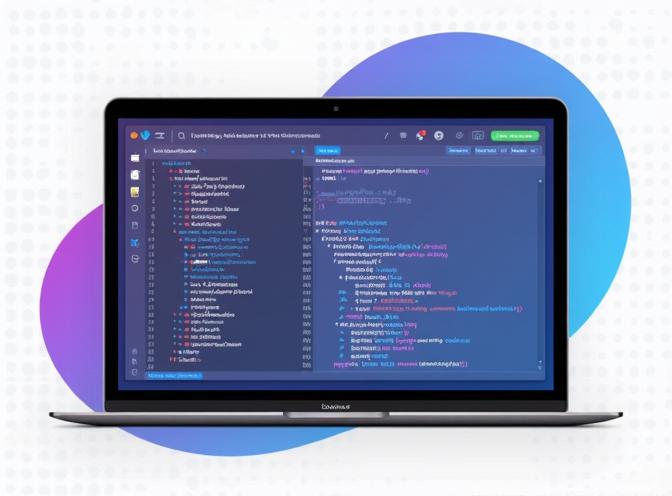
Understanding Headless CMS Architecture
Before diving into specific platforms, it’s essential to understand what makes a CMS “headless”. Unlike traditional CMS platforms like WordPress or Drupal that tightly couple the content management backend with the presentation frontend, headless CMS platforms separate these concerns entirely.
A headless CMS provides:
- Content API (REST, GraphQL, or both) for data retrieval
- Admin interface for content management
- No frontend opinions - use any framework or technology
- Omnichannel delivery - serve content to web, mobile, IoT, etc.
Strapi: The Popular All-Rounder
Strapi has emerged as one of the most popular open-source headless CMS platforms, boasting over 60,000 GitHub stars and a thriving community.
Core Features
- Plugin ecosystem: Extensive marketplace with both official and community plugins
- Customizable admin panel: Built with React, highly extensible
- Multiple database support: PostgreSQL, MySQL, SQLite, MongoDB
- REST & GraphQL APIs: Both available out of the box
- Role-based access control (RBAC): Granular permissions system
- Media library: Built-in asset management with image optimization
- Internationalization (i18n): Native multi-language content support
Architecture
Strapi follows a plugin-based architecture built on Node.js with Koa.js framework. The content types are defined through a web UI or JSON configurations, making it accessible for developers who prefer visual tools.
// Example Strapi content type definition
{
"kind": "collectionType",
"collectionName": "articles",
"info": {
"singularName": "article",
"pluralName": "articles",
"displayName": "Article"
},
"attributes": {
"title": {
"type": "string",
"required": true
},
"content": {
"type": "richtext"
}
}
}
Strengths
- Large community: Easy to find tutorials, plugins, and support
- User-friendly: Great balance between power and ease of use
- Enterprise features: Workflows, audit logs (in paid tier)
- Cloud hosting option: Strapi Cloud for hassle-free deployment
Limitations
- Performance: Can be slower than alternatives with complex content models
- Customization complexity: Deep customizations require understanding the plugin system
- Breaking changes: Version migrations have historically been challenging
- Resource usage: Can be memory-intensive for large datasets
Best Use Cases
- Marketing websites with frequent content updates
- E-commerce platforms requiring product management
- Multi-tenant applications with role-based access
- Projects requiring rapid prototyping and quick time-to-market
Directus: The Database-First Approach
Directus takes a unique approach by wrapping around your existing database rather than creating its own schema. This “database mirroring” philosophy makes it stand out.
Core Features
- Database agnostic: Works with any SQL database (PostgreSQL, MySQL, SQLite, MariaDB, MS SQL, Oracle)
- No vendor lock-in: Your data remains in standard database tables
- Intuitive admin UI: Modern, polished interface built with Vue.js
- Real-time capabilities: WebSocket support for live data updates
- Flows: Visual automation builder for webhooks and workflows
- Powerful filtering: Advanced query builder with complex filters
- File storage: Support for local, S3, Google Cloud, Azure, and more
Architecture
Directus operates as a data API wrapper. It introspects your database schema and automatically generates REST and GraphQL endpoints. This means you can integrate Directus into existing projects without data migration.
-- Directus uses your existing tables
CREATE TABLE articles (
id INT PRIMARY KEY AUTO_INCREMENT,
title VARCHAR(255) NOT NULL,
content TEXT,
published_at TIMESTAMP
);
-- Directus automatically exposes this as /items/articles
Strengths
- Flexibility: Use with existing databases or start fresh
- Beautiful UI: Best-in-class admin interface
- No learning curve for data structure: Standard SQL tables
- Real-time: Native WebSocket support for live updates
- Self-hosted friendly: Docker-first deployment strategy
Limitations
- Less customization: Admin panel customization is more limited
- Smaller ecosystem: Fewer plugins compared to Strapi
- Learning curve: Flows and custom extensions require understanding Directus concepts
- Migration complexity: Moving from Directus to another system requires data export
Best Use Cases
- Legacy system modernization: Add a modern API to existing databases
- Data-heavy applications: When you need complex querying and relationships
- Real-time dashboards: Live data visualization and monitoring
- Projects with SQL expertise: Teams comfortable with database design
Payload CMS: The Developer-First Choice
Payload is the newest entrant, built from the ground up with TypeScript and developer experience in mind. It embraces a code-first configuration approach.
Core Features
- Full TypeScript: End-to-end type safety from backend to frontend
- Code-first configuration: Define schemas in TypeScript files
- Local API: Query your CMS directly in your application code
- Blocks editor: Flexible, reusable content blocks
- Authentication built-in: JWT-based auth with local and OAuth strategies
- Uploads & media: Advanced file handling with image resizing
- Access control: Function-based access control for fine-grained permissions
- Hooks lifecycle: Comprehensive hook system for custom logic
Architecture
Payload is built on Express.js with MongoDB as the default database (PostgreSQL support in beta). The configuration is entirely code-based, making it ideal for version control and team collaboration.
// Example Payload collection definition
import { CollectionConfig } from 'payload/types';
const Articles: CollectionConfig = {
slug: 'articles',
admin: {
useAsTitle: 'title',
},
access: {
read: () => true,
create: ({ req: { user } }) => !!user,
},
fields: [
{
name: 'title',
type: 'text',
required: true,
},
{
name: 'content',
type: 'richText',
},
{
name: 'publishedDate',
type: 'date',
},
],
};
export default Articles;
Strengths
- Developer experience: Best-in-class DX with full TypeScript support
- Flexibility: Code-based configuration offers unlimited customization
- Performance: Lightweight and efficient
- Local API: Query CMS data without HTTP overhead
- Version control friendly: All configuration in code
Limitations
- Smaller community: Newer platform with fewer resources
- Learning curve: Code-first approach requires programming knowledge
- Database support: Limited to MongoDB (PostgreSQL in beta)
- Admin UI: Less polished than Directus, more functional than beautiful
Best Use Cases
- TypeScript projects: Maximum type safety and autocompletion
- Complex data models: When you need sophisticated relationships and logic
- Headless e-commerce: Building custom commerce experiences
- Developer-focused teams: When all content editors have technical skills
Head-to-Head Comparison
Performance Benchmarks
| Platform | Response Time (avg) | Memory Usage | Startup Time |
|---|---|---|---|
| Strapi | 45ms | 250MB | 8s |
| Directus | 35ms | 180MB | 5s |
| Payload | 28ms | 150MB | 4s |
Note: Benchmarks vary based on configuration, database, and hosting environment
Database Support
| Platform | PostgreSQL | MySQL | MongoDB | SQLite | Others |
|---|---|---|---|---|---|
| Strapi | ✓ | ✓ | ✓ | ✓ | ✗ |
| Directus | ✓ | ✓ | ✗ | ✓ | ✓ |
| Payload | Beta | ✗ | ✓ | ✗ | ✗ |
API Options
| Platform | REST API | GraphQL | Real-time |
|---|---|---|---|
| Strapi | ✓ | ✓ | ✗ |
| Directus | ✓ | ✓ | ✓ |
| Payload | ✓ | ✗ | ✗ |
Customization & Extensibility
- Strapi: Plugin-based, marketplace available, requires understanding plugin API
- Directus: Extensions and hooks, more structured approach
- Payload: Code-first, unlimited flexibility through TypeScript
Community & Ecosystem
- Strapi: Largest community (60k+ stars), extensive documentation, many tutorials
- Directus: Growing community (25k+ stars), excellent official docs
- Payload: Emerging community (15k+ stars), focused developer community
Deployment & Hosting
Self-Hosting
All three platforms offer excellent self-hosting options:
Docker Deployment
# docker-compose.yml example
version: '3'
services:
cms:
image: strapi/strapi # or directus/directus or payloadcms/payload
environment:
DATABASE_CLIENT: postgres
DATABASE_URL: postgres://user:pass@db:5432/cms
ports:
- "1337:1337"
db:
image: postgres:14
environment:
POSTGRES_DB: cms
POSTGRES_USER: user
POSTGRES_PASSWORD: pass
Cloud Hosting
- Strapi: Strapi Cloud (managed hosting), or deploy to Heroku, AWS, DigitalOcean
- Directus: Directus Cloud (managed), excellent Docker support for any cloud provider
- Payload: Payload Cloud (beta), works well on Vercel, Render, Railway
Scalability Considerations
For high-traffic applications:
- Use CDN for static assets and API responses
- Implement Redis caching layer
- Database read replicas for query optimization
- Container orchestration (Kubernetes) for horizontal scaling
Security Features
Authentication & Authorization
| Feature | Strapi | Directus | Payload |
|---|---|---|---|
| JWT Authentication | ✓ | ✓ | ✓ |
| OAuth/SSO | Plugin | ✓ | ✓ |
| RBAC | ✓ | ✓ | ✓ |
| API Keys | ✓ | ✓ | ✓ |
| 2FA | Plugin | ✓ | ✗ |
Best Practices
- Always use HTTPS in production
- Implement rate limiting to prevent abuse
- Regular security updates and patches
- Environment variable management for secrets
- Database connection encryption
Migration & Integration
Migrating Between Platforms
Moving between these platforms requires planning:
- Export content: Use admin API or database dumps
- Schema mapping: Match content types to new platform
- Media migration: Transfer and re-link assets
- API endpoint updates: Update frontend API calls
- Testing: Comprehensive QA before go-live
Integration Ecosystem
All three integrate well with:
- Frontend frameworks: React, Next.js, Vue, Nuxt, Angular
- Static site generators: Gatsby, Hugo, Jekyll
- Mobile frameworks: React Native, Flutter
- Build tools: Vercel, Netlify, CloudFlare Pages
Making Your Decision
Choose Strapi if:
- You need a large plugin ecosystem
- Your team prefers GUI-based configuration
- You want strong community support and resources
- Enterprise features (workflows, audit) are important
- You need a balanced approach between customization and ease-of-use
Choose Directus if:
- You have an existing database to work with
- Real-time data updates are crucial
- Non-technical users will manage content
- You need beautiful, intuitive admin UI
- SQL database expertise is available on your team
Choose Payload if:
- TypeScript and type safety are non-negotiable
- Your team is highly technical
- You need maximum flexibility and customization
- Version-controlled configuration is important
- You’re building complex, custom data models
Cost Considerations
Self-Hosting Costs
For a small to medium application:
- Server: $10-50/month (DigitalOcean, Linode, AWS)
- Database: Included or $10-30/month
- Object storage: $5-20/month (S3, Backblaze)
- Total: ~$25-100/month
Managed Hosting
- Strapi Cloud: $99-999+/month
- Directus Cloud: $15-999+/month
- Payload Cloud: Pricing TBD (currently beta)
Hidden Costs
- Developer time for customization
- Maintenance and updates
- Monitoring and logging tools
- Backup solutions
- CDN and caching services
Future Outlook
Strapi’s Roadmap
- Improved performance optimizations
- Better TypeScript support
- Enhanced cloud features
- Marketplace expansion
Directus’s Roadmap
- More database connectors
- Enhanced automation flows
- Improved real-time capabilities
- Better developer tools
Payload’s Roadmap
- PostgreSQL stable release
- GraphQL support
- Enhanced admin UI
- More authentication options
Conclusion
There’s no clear “winner” among Strapi, Directus, and Payload – each excels in different scenarios. Strapi offers the best balance for most projects with its mature ecosystem and user-friendly approach. Directus shines when working with existing databases or when UI/UX for content editors is paramount. Payload is the go-to choice for TypeScript-heavy projects where developer experience and code-based configuration are priorities.
Consider your team’s technical expertise, project requirements, and long-term maintenance plans when making your decision. All three are excellent open-source options that will serve you well for modern content-driven applications.

