Installing Pi-Hole - free Adblocker
It's so annoying to watch all those ads
You can install a browser adblock plugin or addon for google chrome, firefox or safari, but but you will have to do this on each device. The network-wide ad-blocker is my favorite solution.
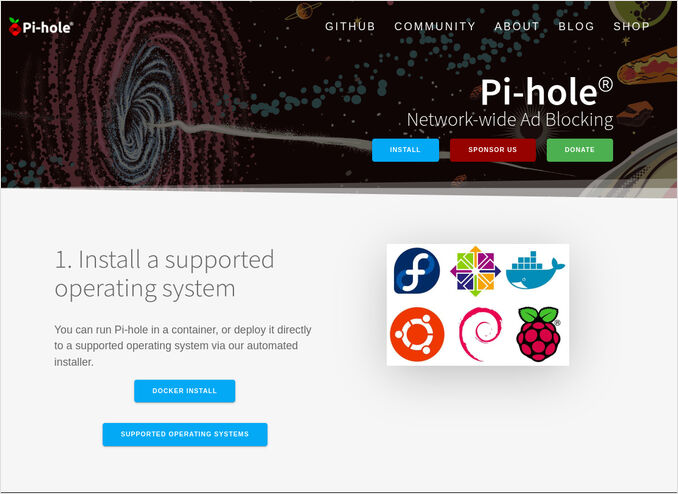
What is Pi-Hole
Pi-hole is a DNS server which has most of the ad sites blacklisted.
So when you install it on some PC or even RaspberryPI and configure other devices to use it - pages that trying to show the ad will not be able to do this, because site that hosts the ad is not available (not resolved).
This is the example of the page with some ads
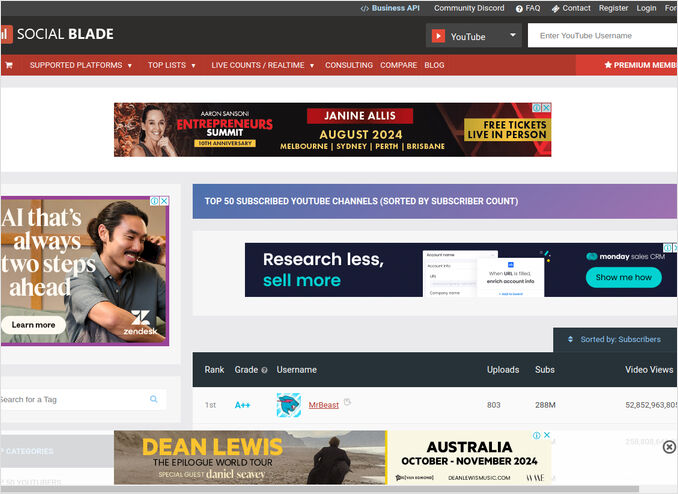
Here is the page with the ads blocked.
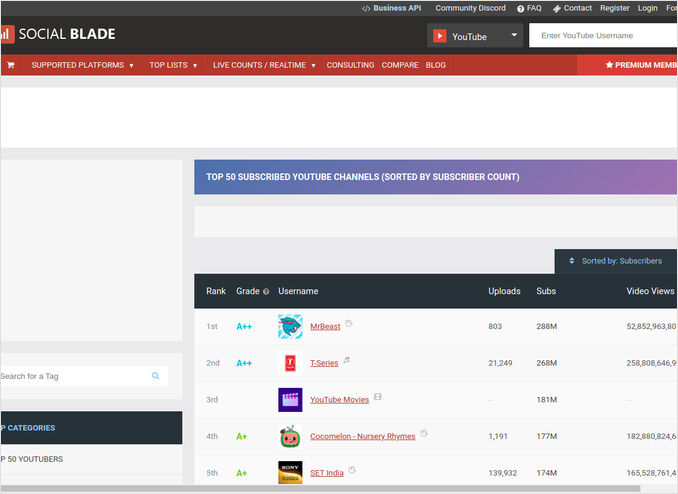
Install Adblock
Pi-Hole runs on Linux or dockerised anywhere and requires not a lot: Just 512MB RAM and 2GB HDD. It’s opensource and really easy to self-host.
Installing this free adblocker is very simple, run:
wget -O basic-install.sh https://install.pi-hole.net
sudo bash basic-install.sh
Configure your PC to use new DNS
Configure your linux workstation to use new DNS server
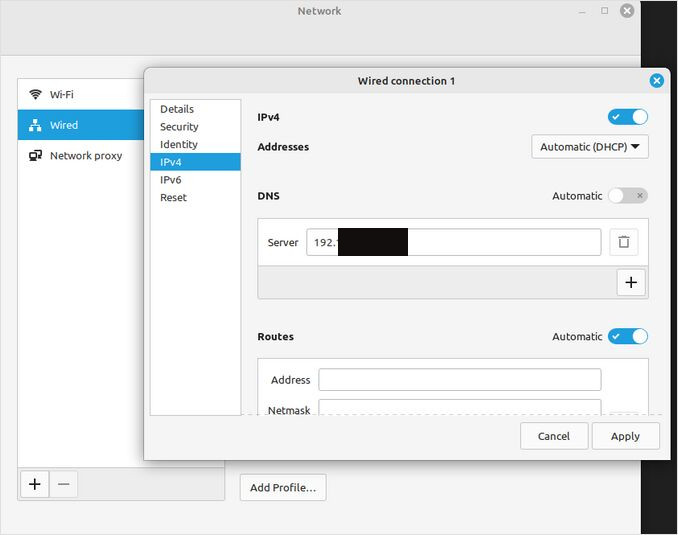
On windows it’s similar.
Advertisement blocker chrome
Chrome doesn’t resuire any additional ad blockers after that.
Configure adblock on firefox
So does the firefox - no need for any additional configuration after pi-hole is configured as a DNS server on the whole network.
Ad blockers for iphone
Blocking the ads on IPhone via the same free ad block is possible, when your IPhone is on wi-fi. This will require additional configuration of your local dhtp server, see the pi-hole site. Basically your pi-hole server must serve as default DNS server for whole your local network.
Free ad blocker for android
The same as for Iphone above - when it’s on your local wi-fi - it will work.
Dashboard with the statistics
You can enjoy the view of legions of blocked sited on pi-hole dashboard.

There are a lot of configs and logs.
Uninstall PiHole
To uninstall this ad remover run the command
pihole uninstall

