Configure Git User Name and Email Address
Very frequent error message...
Page content
After clonning the git repository, do the local repository configuration, particularly set user name and email address.
When you doing first commit to newly clonned repo via command line like
git commit -m "test commit msg"
you might receive a sencible message and git do what expected:
[master 3506e11] test commit msg
Committer: megaadmin <megaadmin@myhost>
Your name and email address were configured automatically based
on your username and hostname. Please check that they are accurate.
You can suppress this message by setting them explicitly
...
but if you use vs code, you might get a message like
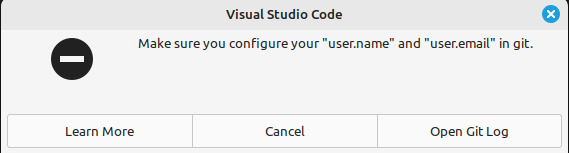
How
Basically what we need to do is to run git with configure command:
git config user.email "root@microsoft.com"
git config user.name "bg"
Just replace email and username with yours.
Useful links
- About hosting local Gitea server: Choosing free on-prem git server
- Self-hosting free internal github server locally - Gitea

