LLM Performance and PCIe Lanes: Key Considerations
Thinking of installing second gpu for LLMs?
Page content
How PCIe Lanes Affect LLM Performance? Depending on the task. For training and multi-gpu inferrence - perdormance drop is significant.
For single-gpu one, when LLM is already in VRAM - almost no difference.
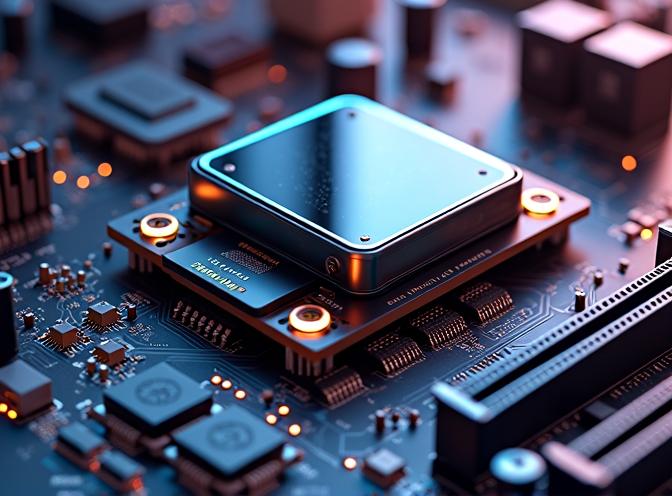 This image is autogenerated with Flux - text to image LLM .
This image is autogenerated with Flux - text to image LLM .
- Model Loading: The number of PCIe lanes primarily impacts the speed at which model weights are loaded from system RAM to GPU VRAM. More lanes (e.g., x16) enable faster transfers, reducing initial loading times. Once the model is loaded into GPU memory, inference speed is largely unaffected by PCIe bandwidth, unless the model or data must be frequently swapped in and out of VRAM.
- Inference Speed: For typical LLM inference tasks, PCIe lane count has minimal effect after the model is loaded, as computation occurs within the GPU. Only when results or intermediate data must be frequently transferred back to the CPU or between GPUs does PCIe bandwidth become a bottleneck.
- Training and Multi-GPU Setups: For training, especially with multiple GPUs, PCIe bandwidth becomes more critical. Lower lane counts (e.g., x4) can significantly slow down training due to increased inter-GPU communication and data shuffling. For best results, at least x8 lanes per GPU are recommended in multi-GPU systems.
Performance Comparison: PCIe Lanes and GPU Interconnects
| Configuration | Impact on LLM Inference | Impact on LLM Training | Key Notes |
|---|---|---|---|
| PCIe x16 per GPU | Fastest load times, optimal for large models | Best for multi-GPU training | Standard for high-end workstations and servers |
| PCIe x8 per GPU | Slightly slower load, negligible inference drop | Acceptable for multi-GPU | Minor performance loss, especially in 2-4 GPU setups |
| PCIe x4 per GPU | Noticeably slower load, minor inference impact | Significant training slowdown | Not recommended for training, but works for single-GPU inferencing |
| SXM/NVLink (e.g., H100) | Much faster inter-GPU comms, up to 2.6x faster inference vs PCIe | Superior for large-scale training | Ideal for enterprise-scale LLMs, enables GPU unification |
- SXM vs PCIe: NVIDIA’s SXM form factor (with NVLink) provides significantly higher inter-GPU bandwidth compared to PCIe. For example, H100 SXM5 GPUs deliver up to 2.6x faster LLM inference than H100 PCIe, especially in multi-GPU configurations. This is crucial for large models and distributed workloads.
- PCIe Generation: Upgrading from PCIe 3.0 to 4.0 or 5.0 provides more bandwidth, but for most small-scale or single-GPU LLM inference, the practical benefit is minimal. For large clusters or heavy multi-GPU training, higher PCIe generations help with parallelization and data transfer.
Practical Recommendations
- Single-GPU LLM Inference: PCIe lane count is not a major bottleneck after loading the model. x4 lanes are usually sufficient, though x8 or x16 will reduce loading times.
- Multi-GPU Inference/Training: Prefer x8 or x16 lanes per GPU. Lower lane counts can bottleneck inter-GPU communication, slowing down both training and large-scale inference.
- Enterprise/Research Scale: For the largest models and fastest performance, SXM/NVLink-based systems (e.g., DGX, HGX) are superior, enabling much faster data exchange between GPUs and higher throughput.
“Operating GPUs on 4x lanes is fine, especially if you only have 2 GPUs. For a 4 GPU setup, I would prefer 8x lanes per GPU, but running them at 4x lanes will probably only decrease performance by around 5-10% if you parallelize across all 4 GPUs.”
Summary
- PCIe lane count mainly affects model loading and inter-GPU communication, not inference speed after the model is loaded.
- For most users running LLM inference on a single GPU, lane count is not a significant concern.
- For training or multi-GPU workloads, more lanes (x8/x16) and higher bandwidth interconnects (NVLink/SXM) offer substantial performance gains
Useful links
- Test: How Ollama is using Intel CPU Performance and Efficient Cores
- Degradation Issues in Intel’s 13th and 14th Generation CPUs
- LLM speed performance comparison
- Move Ollama Models to Different Drive or Folder
- Self-hosting Perplexica - with Ollama
- AWS lambda performance: JavaScript vs Python vs Golang
- Is the Quadro RTX 5880 Ada 48GB Any Good?
- Reranking text documents with Ollama and Qwen3 Embedding model - in Go

