Canon Pixma MP-495 + Windows 11
It regularly happens - The equipment for your PC is still works fine but drivers for new shiny OS are not available.
My recent fight of this kind was around my old trusty printer/scaner Canon Pixma MP-495.
It regularly happens - The periferal equipment for your PC is still works fine but drivers for new shiny OS are not available.
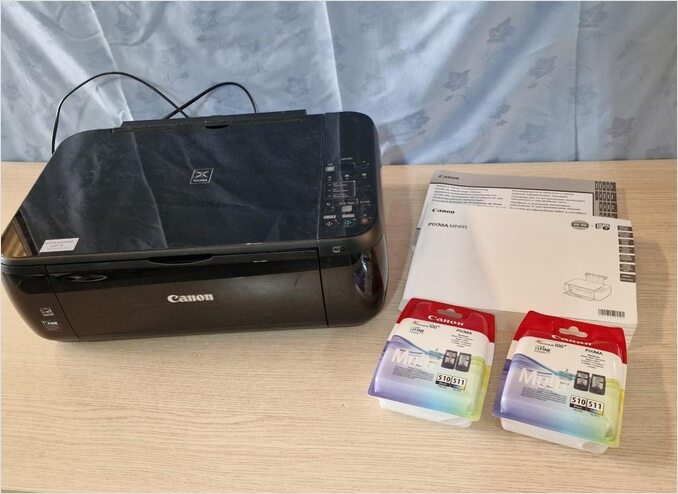
The printer is more then 10 years old but still doesn’t give up. And both Windows 11 and Linux of a new version do not support it.
Before yesterday I had 2 options to tackle this problem and print whatever urgently needed:
Old laptop
Simple - connected old laptop with some old OS that wasn’t used for anything else. Because it’s too old, but still works.
Virtual Machine
I had a VM with some old-ish linux Ubuntu, which I started when needed to print and shut down right after this task was completed.
Both the Old laptop and VM solutions are working, though neither one very convenient, particularly in relation to getting the file to be printed. I did use both email and a shared folder…
Modern Ubuntus
Alas, I couldn’t find any driver for my old printer on new Debian - based linux distros.
Windows 11 issues with Canon Pixma MP-495
When you install the Canon MP-495 printer on Windows 11 - the OS is recognising the printer and installs the driver but it doesn’t work.
Windows 10 drivers
Yesterday, experimenting with drivers again, I found out that native Canon MP-495 drivers for Windows 10 are excellently performing on Windows 11 too. That was a very nice surprise and will definitely postpone the decommissioning of my Pixma 495.
Ok. To install them
- go to https://www.usa.canon.com/support/p/pixma-mp495 and download file
mp68-win-mp495-1_03-ejs.exewith Windows 10 Cannon Pixma MP495 driver. - install it on Windows 11
- Voila! Done. - Print test page :).
If it becomes unavailable - send me a message - I will let you know where you can still download it.


