Personal Knowledge Management - Goals, Methods and Tools to use in 2025
Overview and systems to use for Personal Knowledge Management
Here is an overview of Personal Knowledge Management, it’s goals, methods, and software systems that we can use on this wonderful day in July 2025.
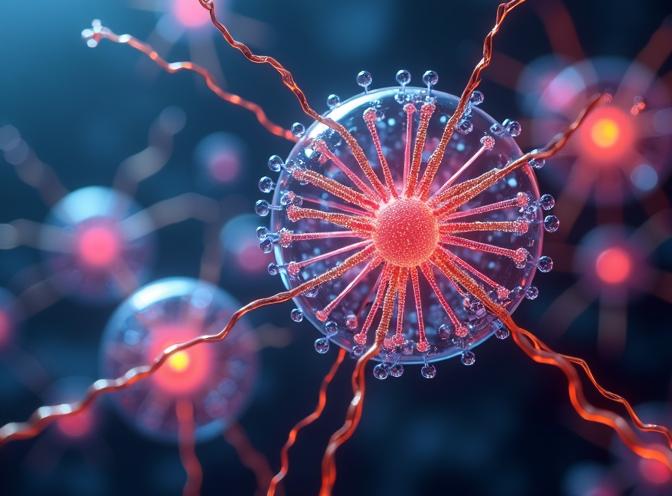
What is Personal Knowledge Management (PKM)?
Personal Knowledge Management (PKM) refers to the processes and tools an individual uses to collect, organize, store, retrieve, and share knowledge in daily life. In essence, it is a “bottom-up” approach to knowledge management where knowledge workers take charge of their own learning and information management. A simple way to think of PKM is as a “second brain” – an external system that keeps track of what we know, so that information is useful and accessible whenever we need it. Instead of letting ideas and information slip away, PKM systems help capture thoughts, notes, and resources, then link and categorize them into a personal knowledge base.
Key aspects of PKM include:
- Capturing information – gathering ideas, notes, and information from various sources (e.g. articles, meetings, lectures) into a personal repository. This could be done by writing notes, saving web clippings, recording voice memos, etc.
- Organizing knowledge – classifying and structuring the captured information (using folders, tags, categories, or links) so it can be easily navigated. A good PKM system “knows” where each piece of information is stored and how pieces connect, creating a web of knowledge.
- Retrieving and sharing – ensuring information can be quickly searched and retrieved when needed, and optionally shared or reused in new contexts. Effective personal knowledge bases make finding the right note “just a few clicks away,” turning the proverbial haystack of data into a well-organized file cabinet.
In day-to-day terms, PKM is a blend of techniques and habits: taking notes, jotting down ideas, curating important resources, and maintaining an organized archive of one’s knowledge. The ultimate goal is to turn information chaos into a structured personal archive that boosts learning, sparks creativity, and supports smarter decision-making.
Importance and Goals of PKM
In our information-saturated world, PKM has become increasingly important for both personal and professional success. Modern knowledge workers face information overload, spending significant time just tracking down documents or notes. (One study found employees spend on average 9.3 hours per week searching for information.) A well-designed PKM practice directly addresses these challenges:
- Coping with Complexity: As the volume of digital information grows, managing it effectively is crucial. PKM provides a framework to deal with the “ever-increasing volumes of (noisy) information” and complexity of modern life. By systematically organizing knowledge, individuals can reduce stress and avoid being overwhelmed by data. In fact, 80% of global workers report information overload, and PKM techniques are seen as part of the solution to filter and make sense of this torrent of information.
- Externalizing Memory: Human brains are creative but fallible – we forget details and can only juggle a few items in mind at once. PKM allows us to externalize our thinking and offload information into a reliable system. Writing down ideas or creating mind maps means we don’t rely solely on memory. This frees up mental capacity for deeper thinking. As one author noted, “writing is thinking” – by getting thoughts out of our heads and into a note-taking system, we can reflect and analyze more deeply.
- Continuous Learning and Personal Growth: PKM is driven by the idea that knowledge workers should take responsibility for their own learning and development. A key goal is helping individuals become more effective in personal and professional contexts through active management of knowledge. By maintaining a personal knowledge base, people can identify knowledge gaps, connect new information to what they already know, and thus learn more effectively over time.
- Productivity and Decision-Making: A well-organized knowledge system leads to tangible productivity benefits. It streamlines the process of capturing and retrieving information so that less time is wasted searching and more time is spent applying knowledge. Quick access to the right information at the right time can improve decision-making quality. In the workplace, PKM is now considered a “must-have skill for thriving in the modern workplace,” directly boosting productivity and workflow efficiency.
- Innovation and Knowledge Application: PKM isn’t just about hoarding notes – it’s about using them. By connecting ideas and reflecting on stored knowledge, individuals can generate new insights and creative solutions. In other words, PKM helps integrate new knowledge with existing knowledge, enabling innovation. It’s often noted that the true power of a “second brain” lies in making connections: when your notes link related concepts, you start to “connect the dots” and can see the bigger picture. This fosters deeper understanding and can spur innovative thinking and problem-solving.
Overall, the aim of PKM is to make individuals more effective in handling knowledge-intensive tasks. Whether the context is academic research, professional projects, or personal development, PKM practices help ensure that what we learn and experience isn’t lost. Instead, our knowledge becomes an evolving asset we can draw upon to meet new challenges.
Common PKM Methods and Practices
There is no one-size-fits-all way to do personal knowledge management; instead, people adopt a variety of methods and best practices. Common PKM methods tend to revolve around capturing information, structuring it, and revisiting it in ways that enhance understanding and retention. Below are several key practices and frameworks often used in PKM:
-
Systematic Note-Taking: At the heart of PKM is note-taking (or note-making). This involves actively recording information from books, articles, meetings, lectures, etc., as well as one’s own ideas and reflections. Effective PKM note-taking is often redundant and reliable – notes are kept in a consistent place and format so they can be found later, and important points may be summarized in your own words to solidify understanding. Many individuals maintain a habit of daily or weekly writing (journaling, research logs, etc.) to continuously capture their thoughts and learnings.
-
Organization through Links, Tags, and Categories: Simply collecting notes isn’t enough; organizing them is crucial. A basic practice is grouping notes by topics or categories (using notebooks or folders). More advanced methods use tags (keywords attached to notes) and cross-references or hyperlinks between notes to create a network of information. For example, a note about a historical event might be tagged “History” and also link to notes on related events or figures. This interconnectedness mimics how our brain forms associations and is a defining feature of modern PKM. Some people maintain personal wiki-like systems where each note is a “node” connected to others, which greatly aids in finding related information and uncovering patterns.
-
Visual Knowledge Mapping: Many PKM practitioners use visual methods to organize ideas, such as mind maps, concept maps, or diagrams. Creating a mind map of a topic (with nodes and connecting lines) can reveal the structure of that knowledge domain and help with idea organization. Likewise, sketching flowcharts or models can clarify complex concepts. Visual tools complement written notes by engaging spatial memory and seeing “the big picture” relationships at a glance.
-
Personal Knowledge Base Systems: A PKM system can be as simple as a paper notebook or as elaborate as a digital database. Some popular structured methods have emerged:
- Zettelkasten (Slip-Box Method): This is a well-known PKM technique developed by German sociologist Niklas Luhmann. In Zettelkasten, you break knowledge into small, atomic notes (each containing one idea) and assign each a unique ID. Notes reference each other via IDs, forming a web of interconnected ideas. This method not only organizes information but improves understanding and memory by encouraging the creation of links between ideas. Over time, a Zettelkasten becomes a rich personal knowledge base that can spark new insights (the system famously helped Luhmann produce an extraordinary number of academic papers). Today, many digital PKM tools (like Obsidian and Roam Research) support or emulate the Zettelkasten-style linking of notes.
- “Building a Second Brain” (PARA Method): Coined by Tiago Forte, this approach emphasizes organizing information according to actionability. The PARA system sorts all information into Projects, Areas, Resources, and Archive. Projects are short-term efforts with outcomes, Areas are long-term responsibilities or interests, Resources are topics or references of interest, and Archive is for inactive items. This method focuses on distilling knowledge and keeping what’s actionable at the forefront, ensuring your notes directly support your current goals. A related concept is progressive summarization, where important notes are iteratively summarized or highlighted so that the essence of information is readily available when you review it.
- Capture-Organize-Distill-Express (CODE): A widely cited PKM workflow (also from Forte’s methodology) involves four stages: Capture (get ideas and info into your system), Organize (structure it in a way that makes sense to you), Distill (extract the most important insights), and Express (use the knowledge by writing, teaching, or taking action). This framework reminds us that PKM isn’t just about storing notes – it’s a cycle that ends with creating output or making use of knowledge.
-
Regular Review and Reflection: To retain knowledge, it’s important to periodically revisit and update notes. Many people schedule reviews – for example, weekly or monthly scans of recent notes, or using spaced repetition systems for key facts (as apps like Anki or RemNote do). Reflection could mean writing a summary of what you learned each month or maintaining an index of important lessons. Revisiting information strengthens memory and often yields new connections (the “Oh, this relates to that!” moments). Some PKM systems integrate flashcards and quizzes (for instance, RemNote allows turning notes into flashcards for spaced repetition practice) to actively reinforce learning.
-
Integration of Tasks and Projects: A practical PKM method is linking knowledge with action. Rather than keeping notes and to-do lists entirely separate, many find value in associating them. For instance, if you take notes on an article about healthy habits, you might generate a task “try out habit X” and link it to those notes. Conversely, when planning a project, you can link to relevant research or past notes. This ensures that knowledge is applied, not just archived. Some methodologies like GTD (Getting Things Done) dovetail with PKM by treating reference information and actionable items in a coordinated way.
Overall, effective PKM practice is highly personal. It might be as simple as a single notebook with a consistent indexing system or as elaborate as a multi-app digital workflow. The common thread is mindfulness about information: being intentional about what you capture, how you label and connect it, and how often you revisit it. Whatever the tools or methods, PKM is about developing a habit of knowledge management that turns daily information into long-term value.
Tools and Systems for Personal Knowledge Management
A wide range of software tools and systems have emerged to support personal knowledge management. These tools typically cover functions like note-taking, idea organization, task integration, and information retrieval, often in an all-in-one package. Below we discuss examples of popular PKM tools and how they help individuals manage, retain, and apply knowledge:
- Evernote: Evernote is one of the pioneering note-taking applications and remains a popular PKM tool. It provides a central hub to capture notes in various forms (text, images, audio, web clippings) and organize them with notebooks and tags. Evernote also integrates basic task management – users can add checklists, reminders, and due dates to notes, and even sync tasks to their calendar (e.g. Google Calendar). Its powerful search (including searching text within images and PDFs) aids quick retrieval. Evernote helps manage knowledge by making it easy to collect everything in one place and find it later. Its strengths include a user-friendly interface and cross-platform availability, which means your information is accessible across devices. For beginners to PKM, Evernote offers an easy on-ramp, offering more structure than simple note apps but with less complexity than some advanced tools.
- Microsoft OneNote: OneNote is a digital notebook that comes with Microsoft Office (and is also available free standalone). It organizes notes into a hierarchy of notebooks, sections, and pages, mirroring a familiar binder or notebook structure. OneNote supports rich content: you can type or handwrite notes, embed images or audio, and even draw sketches. It has robust integration with the Microsoft ecosystem (Outlook, Teams, etc.), which is valuable if your workflow involves Office 365. OneNote automatically syncs across devices via cloud, enabling you to retrieve the latest notes anywhere. It also allows real-time collaboration – multiple people can edit a notebook simultaneously. For PKM, OneNote’s structured approach helps in systematically categorizing information, and its free-form page layout is great for brainstorming ideas or math/diagram-heavy notes. The tool’s strength is its flexibility in note form (text, ink, media) combined with strong organizational structure and integration with productivity tools you may already use.
- Notion: Notion is an all-in-one workspace that has gained enormous popularity for personal and team knowledge management. It combines note-taking, wiki creation, task/project management, and database functions in one fluid interface. Notion uses a block-based editor – every piece of content (paragraph, image, list, etc.) is a drag-and-drop block, which makes reorganizing information intuitive. Users can create pages and sub-pages for different topics, build tables or boards to track projects, and link between pages to create a knowledge web. For PKM, Notion shines by letting you customize your own system: you might create a personal wiki of notes, a task board for projects, a reading list database, and so on, all interlinked. It also offers integrations (for example, you can embed Google Drive files or connect to Slack) and even an AI assistant for summarizing or querying content. Notion effectively helps you manage and apply knowledge by unifying everything — you can go from taking notes on a concept, to turning those notes into action items, to tracking the progress of those actions in the same tool. Its strengths are its versatility and customization; however, because it’s so flexible, some may find it has a learning curve to design an optimal setup for their needs.
- Obsidian: Obsidian is a powerful PKM app known for its “linking your thinking” approach. It stores your notes as plain Markdown files on your local drive, and lets you easily hyperlink between notes (bi-directional links) to build a personal knowledge graph. Obsidian provides a Graph View that visually shows notes as nodes and their connections, which is excellent for grasping how ideas relate. The tool is offline-first (your data is local by default), which ensures privacy and longevity of your notes. Through community plugins, Obsidian can be extended with features like spaced repetition flashcards, Kanban boards, citation management, and more. This extensibility allows individuals to tailor it into a full knowledge base or even a writing environment for publishing. Using Obsidian, people often implement methods like Zettelkasten by writing “atomic” notes and heavily interlinking them. This fosters a rich web of context that aids in retention and insight – over time, you can see how disparate pieces of information connect. Obsidian’s key strengths are its local-first storage, backlinking, and customizability (via a robust plugin ecosystem). It is free for personal use, which lowers the barrier to try it out. The trade-off is that it might feel complex for newcomers, but for research-heavy projects or writers, Obsidian provides unparalleled control over one’s personal knowledge base.
- Roam Research: Roam Research is another influential tool in the PKM space, famous for introducing the mass audience to bi-directional linking and the “networked thought” paradigm. Roam is an outliner-centric app – every note is essentially a bulleted outline that can be nested infinitely. It features daily pages (each day you get a new note to log thoughts, journal style) and encourages linking to other pages or bullet blocks as you write, thus weaving a knowledge network on the fly. By simply writing notes and connecting them, Roam users build a graph database of their knowledge without needing upfront organization into folders. Roam also supports block references (transclusion), meaning you can embed or reference a specific bullet point from one page into another – useful for reusing snippets of information in different contexts. This approach is powerful for research or complex problem-solving, as it helps surface connections between ideas you might otherwise miss. Roam has a collaborative aspect as well (you can share databases) and features like “progressive summarization” to collapse and expand detail, helping focus on key points. The tool is cloud-based and accessed via browser (with offline modes in beta) and operates on a subscription model. Roam’s strength lies in its fluidity of linking and outlining – it feels like a digital thinking space rather than a file cabinet. It’s especially favored by academics, writers, and thinkers who deal with interrelated concepts over long-term projects. However, its cost and somewhat minimalist interface (no rich text or fancy visuals) mean it appeals most to those who value the structure of information over presentation.
- TiddlyWiki: TiddlyWiki is a unique PKM tool that takes the form of a personal wiki. It’s essentially an HTML/JavaScript application contained in a single file (which you can open in any web browser). Each note in TiddlyWiki is called a “tiddler,” and like wiki pages, tiddlers can hyperlink to each other and include tags. You save the file to persist your notes (or use various methods to store it online). The beauty of TiddlyWiki is its customizability: because you have the entire wiki in one file, you can modify the appearance, structure, or add plugins for new features. It’s open-source and has a devoted community that has extended it for tasks like GTD, Zettelkasten, journaling, etc. For PKM, TiddlyWiki provides a highly flexible canvas to design your knowledge base. You could create your own schemas, templates, and navigation. It supports rich content (even images or spreadsheets via plugins) and can be run locally or hosted. The strength of TiddlyWiki is that it’s self-contained and very versatile – you truly own your data and can shape the system to your liking. It’s an excellent choice for tinkerers or those with very specific workflows. On the flip side, casual users might find it less friendly than dedicated apps, since it sometimes requires manual tweaking to set up syncing or advanced features.
- Zotero: While not a note-taking app in the traditional sense, Zotero is worth mentioning as a personal knowledge tool, especially for students and researchers. Zotero is a free, open-source reference management program (your “personal research assistant”) that helps collect research papers, articles, web pages, and other sources. It automatically extracts bibliographic information (authors, titles, publication dates) and lets you organize sources into folders or tag them. You can attach your own notes to each source and even cite them directly in Word/Google Docs with plugins. In terms of PKM, Zotero helps manage explicit knowledge sources and integrates with your note-taking: for example, one can use Zotero to store PDFs and highlights, and then link those into a note-taking tool like Obsidian. Zotero’s strengths are in information gathering and retrieval – it keeps a well-structured library of your research materials and can sync across devices. It also embodies how PKM tools can span into task domains (here, the task is academic writing; Zotero assists by streamlining citations and resource management). If your personal knowledge needs include lots of reading and citing of sources, Zotero greatly reduces friction and ensures you don’t lose track of what you’ve read. It exemplifies a PKM tool specialized for retaining knowledge from external sources and making that knowledge easily available when writing or studying.
- Simple Capture Tools (Keep, Bear, etc.): Not every PKM tool needs to be complex. Apps like Google Keep or Apple Notes, or minimalist notes apps like Bear (on macOS/iOS), are frequently used as entry-level PKM tools. They offer lightweight note-taking with basic organization. For instance, Google Keep lets you make quick notes or to-do lists that you can label and color-code, plus it has reminders and voice note capability. Bear provides a clean writing environment with Markdown support and uses tags for organization. These tools excel at quick capture – recording a thought or snippet of info the moment it occurs – which is a critical first step in PKM. They may lack advanced linking or graph views, but they integrate well with mobile usage and have search functions to retrieve notes. Many people start managing personal knowledge with such simple apps, then graduate to more sophisticated systems as their needs grow. Even on their own, simple tools can be effective for managing day-to-day knowledge (recipes, book quotes, meeting notes, etc.), ensuring nothing important slips through the cracks. The key strength here is ease of use and immediacy: when an idea strikes, pulling out your phone and jotting it in Keep or Apple Notes means it’s captured and won’t be forgotten later.
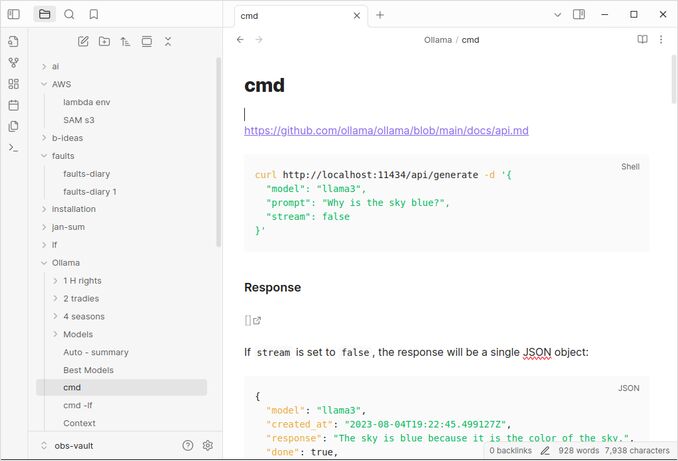
Example of a personal knowledge management workspace coulld be the Obsidian (note-taking software). It allows a list of notes in a folder structure (left) and a concept map (graph view) of connected ideas (right). Tools like Obsidian help users create a network of interlinked notes, allowing them to visualize relationships between concepts and navigate their knowledge base intuitively.
The selection above is just a sample – the PKM tool landscape is broad. Other notable tools include Logseq (an open-source outliner similar to Roam), DEVONthink (a macOS app for document and knowledge management with AI-assisted search), Milanote (for visual boards of notes/media), and Notion-inspired newcomers like Craft, Obsidian Canvas, and Capacities that blend notes with visual thinking. The right tool often depends on personal preferences: do you favor raw text or visual elements? Do you need offline access and full control of data, or is cloud convenience more important? The good news is many PKM tools have free versions, so one can experiment to find the best fit.
Comparison of Popular PKM Tools
To summarize the characteristics of some popular PKM software, the table below compares their key features, pricing model, and core strengths:
| Tool | Key Features | Pricing | Notable Strengths |
|---|---|---|---|
| Evernote | Rich note capture (text, images, audio, web clips); Notebooks & tags for organization; Tasks with reminders; Cross-device sync; Powerful search (incl. in-image text) | Free (basic plan with monthly upload limit); Premium subscription for more devices and features | User-friendly, all-in-one hub for notes and tasks; Great web clipper for saving online content; Mature product with integrations (Google Drive, Slack, etc.) |
| OneNote | Free-form digital notebook interface (notebooks/sections/pages); Text, handwriting, drawings, audio/video notes; Office 365 integration; Multi-user real-time collaboration; Tags and internal links | Free (included with Microsoft accounts/Office); no separate paid plan (requires OneDrive for sync) | Deep integration with Microsoft ecosystem (Outlook, Teams); Flexible note input (type or handwrite); Structured hierarchy makes large notebooks manageable; Good for collaboration in school or work settings |
| Notion | All-in-one workspace: pages, sub-pages, and databases; Blocks (text, lists, images, embeds) that can be arranged freely; Kanban boards, tables, calendars for task/project management; Link between pages; Web app and cross-platform support; Collaboration and permission controls | Free for personal use (unlimited pages/blocks); Team plans and enterprise plans available by subscription | Highly customizable (you can design your own knowledge system); Combines note-taking with robust project management; Database functionality (e.g. to track reading lists, contacts, etc.); Modern interface with embedded content and templates |
| Obsidian | Markdown-based local notes stored in folders (“vaults”); Bi-directional links between notes; Graph view to visualize note connections; Full-text search; Extensible via plugins (PDF highlights, to-do management, spaced repetition, etc.); Offline first (with optional sync service) | Free for personal use; Paid add-ons for cloud sync ($\sim$ $8/month) and publishing, but core features are free | Data ownership (notes are plain files on your device); Excellent for networked thought – links and back-links reveal relationships; Plugin ecosystem adds endless features; Strong privacy (no forced cloud) and longevity (future-proof plaintext) |
| Roam Research | Outliner-style note-taking (every page is an outline of bullet points); Daily notes feature encourages journaling and linking every day; Bi-directional linking and embedding of blocks; Filters and queries to build dynamic views of notes (e.g. “linked references” section shows context); Cloud-based (access via browser or mobile app) | Subscription only (no free tier beyond trial); approx. $15 USD/month (with discounts for annual billing or academic users) | Fluid note linking on the fly – great for discovering connections; The outliner format suits nonlinear thinkers and researchers; Block references enable reusing bits of info in multiple places (preventing duplication); Active community sharing usage examples (“Roamcult”) |
| TiddlyWiki | Personal wiki in one HTML file; Each note (“tiddler”) can be tagged and linked; Saves to local drive or cloud; Highly customizable with plugins (for themes, new macros, journaling tools, etc.); Can incorporate images or other media; Open-source software | Free (open-source) | Extremely flexible structure – you can tailor the wiki to your needs (custom fields, macros, layouts); Portable (the entire knowledge base is one file); Suitable for archival and publishing (can be shared as a read-only HTML wiki); Strong community support for creative use cases |
(Pricing is as of 2025. “Free” indicates a free plan or usage option; many tools also offer premium upgrades for advanced features or increased storage.)
How PKM Tools Improve Knowledge Retention and Application
Personal knowledge management tools are not just about storing information – they ultimately help us retain what we learn and apply it effectively. By using PKM methods and tools in tandem, individuals can become more effective learners and problem-solvers:
- Better Retention through Organization: When you organize information in a PKM system, you’re essentially telling your brain that this information matters. The process of summarizing a book in your own words, tagging it under “Leadership”, and linking it to related ideas creates multiple memory cues. Later, when you need that knowledge, the structured context helps recall. Many PKM tools also support spaced repetition or reminders to review notes, which is proven to strengthen memory. For example, if you store a flashcard about a concept in your PKM tool or set a periodic note review, you are more likely to remember it long-term.
- Finding Information Quickly: A key to applying knowledge is being able to find the right piece of information at the right time. PKM tools excel at this by offering powerful search and retrieval mechanisms. Instead of flipping through dozens of notebooks or scrolling endlessly, you can query your personal database. As noted, a good system turns the “needle in a haystack” problem into a quick search task. This immediacy means you can recall facts, references, or ideas exactly when you need them – be it in a meeting, while writing an article, or when making a decision. Quick retrieval keeps knowledge alive and actionable, rather than forgotten in a drawer.
- Connecting Dots and Generating Insights: Perhaps the most cherished benefit of PKM is idea synthesis. By linking notes and ideas, you enable serendipitous connections – your note about a 2019 marketing strategy might connect to a note on psychology research, sparking an innovative campaign idea. PKM tools with graph views or backlink features actively encourage you to traverse your knowledge graph and discover relationships. This reflects the saying that “innovation happens at the intersections.” With a personal knowledge base, you’re effectively building a map of your mind, and exploring that map often leads to new insights that wouldn’t emerge from isolated pieces. Knowledge doesn’t stay static in a PKM system – it grows and evolves as you add connections.
- Supporting Decision-Making and Action: When knowledge is well-managed, it directly improves your ability to make decisions and take action. For instance, imagine you’re trying to decide on an investment. If you’ve been faithfully collecting notes on economic indicators, saving articles about companies, and writing down your own analyses, you can quickly compile that information to inform your decision. The PKM tool serves as an external memory to augment your decision-making process with evidence and past learning. Moreover, by integrating task lists or project plans with your notes (as tools like Notion or Evernote allow), you ensure that knowledge leads to action. You might link a note containing a recipe to a task “Buy ingredients” – so the next time you go shopping, the knowledge (recipe) is directly driving an action (purchase), closing the loop from knowledge to execution.
- Facilitating Continuous Learning: Finally, PKM tools make learning a continuous, self-directed process. Every time you read or experience something noteworthy, you add it to your system. Over months and years, you accumulate a treasure trove of lessons, quotes, formulas, creative ideas – essentially, a journal of your learning journey. Revisiting this not only reinforces the knowledge, but also lets you reflect on your growth. Many people use their PKM archives to write blogs, books, or create content, essentially teaching others what they’ve learned. In doing so, they express knowledge, which as per the learning pyramid, is one of the most effective ways to solidify it. In this way, PKM becomes a virtuous cycle: capture knowledge → retain and connect knowledge → apply knowledge → create new knowledge.
Conclusion
In summary, personal knowledge management is about being intentional with information. Instead of passively consuming and forgetting, individuals who practice PKM actively engage with knowledge – they capture important information, organize it meaningfully, and keep it accessible for use. With the help of modern PKM software tools (from simple note apps to sophisticated knowledge graphs), anyone can build their own “second brain” to augment their memory and thinking. This results in a structured archive of what you know, one that “transforms raw, messy data into something you can actually use”. The end result is not just a collection of notes, but a stronger capacity to learn new things, make connections, and apply insights in real life. Whether you’re a student, a professional, or a lifelong learner, developing a personal knowledge management system can greatly enhance the way you manage information – turning information into knowledge, and knowledge into wisdom that guides your actions.

