Using Obsidian for Personal Knowledge Management
About Obsidian ....
Here’s a detailed breakdown of Obsidian as a powerful tool for personal knowledge management (PKM), explaining its architecture, features, strengths, and how it supports modern knowledge workflows.
Personal knowledge management (PKM) as it was mentioned before, is a processes and tools an individual uses to collect, organize, store, retrieve, and share knowledge in daily life. In essence, it is a “bottom-up” approach to knowledge management where knowledge workers take charge of their own learning and information management. A simple way to think of PKM is as a “second brain” – an external system that keeps track of what we know, so that information is useful and accessible whenever we need it. Instead of letting ideas and information slip away, PKM systems help capture thoughts, notes, and resources, then link and categorize them into a personal knowledge base.
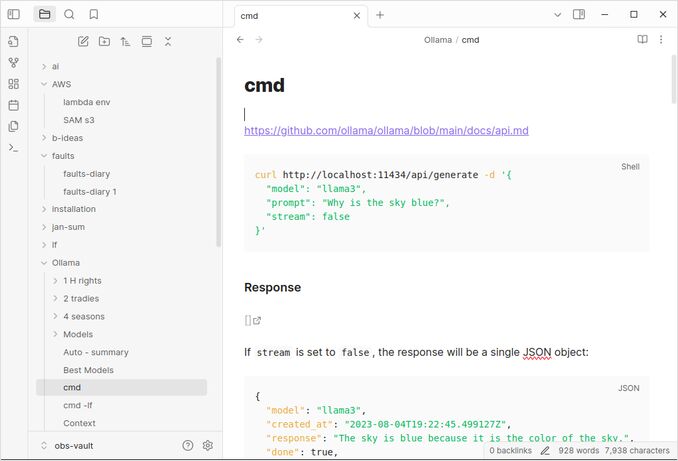
Let’s get a clooser look at Obsidian - very convenient and useful tool for PKI.
If you are exploring personal Wikis for PKI - check out Dokuwiki - selfhosted wiki.
Obsidian: A Detailed Overview
Obsidian is a locally stored, markdown-based knowledge management app designed around the concept of “linked thinking.” It allows individuals to build a personal knowledge base by capturing, connecting, and navigating notes using bi-directional links and visual knowledge graphs.
1. How Obsidian Works
At its core, Obsidian treats your notes as plain text Markdown files stored in a folder on your local device, which it calls a “vault.” This local-first architecture gives you full ownership and control over your data, unlike cloud-only note apps.
- Vault: A folder containing all your notes, subfolders, media files, and attachments.
- Markdown (.md) files: Every note is a lightweight, human-readable Markdown file. You can open/edit these in any text editor, ensuring future-proofing.
- No proprietary format or lock-in.
Your Obsidian vault is simply a folder on your computer. There’s no database — just files and folders.
2. Key Features for PKM
Bi-Directional Linking & Backlinks
- Link notes together using
[[Note Title]]syntax. - Every time you create a link, Obsidian creates a backlink — a reference in the original note that shows all other notes linking to it.
- This promotes non-linear thinking and discovery of hidden connections.
Example: If Note A links to Note B, Note B will show that A refers to it — even if you didn’t explicitly write that in B.
Graph View (Knowledge Map)
- Visually displays how your notes are connected.
- Each note is a node, and links form edges.
- Helps surface clusters of knowledge, disconnected notes, or emerging patterns.
Use case: See how your research on “climate change” connects to notes on “policy,” “economics,” and “renewable energy.”
Blocks, Embeds, and Transclusions
- You can embed parts of notes into other notes using
![[Note Title]]or even embed specific sections (e.g., headers or paragraphs). - Enables reusing information across contexts without duplication.
- Similar to Roam’s block references, but more flexible.
Tags, Folders, and Metadata
- Tags (
#tag) for quick classification. - YAML frontmatter supports structured metadata (e.g.,
author,date,type). - You can also organize notes using folders, but many users prefer a flat structure + linking/tagging.
Advanced Search and Queries
- Use boolean operators, regex, and
tag:orpath:filters. - Create saved searches (search panes) to surface recurring themes.
- Dynamic search enables powerful PKM workflows like daily tasks, research tracking, etc.
Daily Notes and Journaling
- Built-in support for daily, weekly, and monthly notes.
- Encourages journaling, idea capture, and reviewing.
- Easily link today’s notes to previous thoughts or events.
Plugin Ecosystem
Obsidian is highly extensible through community and core plugins:
| Plugin | Functionality |
|---|---|
| Calendar | Visual date navigator + daily note integration |
| Tasks | Manage to-dos inside markdown notes (- [ ]) with due dates, priority, filters |
| Dataview | Query notes like a database (table from "Projects" where completed = false) |
| Templater | Reusable templates with variables (e.g., meeting templates, book notes) |
| Periodic Notes | Automate daily/weekly/monthly note creation |
| Kanban | Trello-like boards inside notes |
| Spaced Repetition | Turn notes into flashcards and review them over time |
| Mind Map, Excalidraw | Visual tools for drawing or visualizing note structures |
3. Privacy and Data Ownership
- Offline-first: Obsidian is designed to work fully offline.
- No forced cloud sync: Optional sync service ($8/month) or use your own (Dropbox, iCloud, Git).
- Local storage: You retain full control and privacy over your knowledge base.
- Plain text: You can access your notes with any text editor or migrate them easily.
4. PKM Use Cases in Obsidian
Zettelkasten Method
- Create atomic notes (one idea per file) and link them to related ideas.
- Use unique IDs or metadata to form a growing network of thought.
- Plugin support like “Zettelkasten prefixer” automates note creation.
Second Brain / PARA Framework
-
Organize notes into:
- Projects (active tasks),
- Areas (ongoing responsibilities),
- Resources (useful knowledge),
- Archive (inactive/old).
-
Combine with templates and metadata to automate workflows.
Academic & Research
- Manage references, annotations, and reading notes.
- Use Zotero + Obsidian integration to connect academic citations with your notes.
- Visualize the evolution of your research with backlinks and graphs.
Content Creation & Writing
- Draft blog posts, newsletters, and articles.
- Reuse sections via embeds and links.
- Track idea development through links (e.g., “Topic Idea → Outline → Draft → Published”).
Strengths of Obsidian for PKM
| Strength | Benefit |
|---|---|
| Privacy and ownership | You own your data — fully offline if you want. |
| Hyperlinked notes | Promotes deep thinking and associative recall. |
| Customizability | Shape the app to your workflow with plugins. |
| Powerful extensions | Turn notes into databases, Kanban boards, flashcards, etc. |
| Quick search and retrieval | Never lose a note again — fast global search. |
| Suited for thinkers and creators | Ideal for researchers, writers, students, lifelong learners. |
Considerations / Limitations
- Learning Curve: While minimal UI, mastering links, plugins, and advanced workflows can be overwhelming for beginners.
- Mobile Syncing: Manual setup or subscription needed for cross-device sync.
- No Real-Time Collaboration (Yet): Not ideal for team knowledge bases or shared editing.
Pricing
- Free for personal use
- Optional Sync: $8/month for encrypted cross-device sync.
- Publish: $10/month (to create public sites from your notes).
- Commercial use: Requires a commercial license (~$50/year).
Is Obsidian Right for You?
Obsidian is ideal if you:
- Want full control and privacy over your notes.
- Think in connections more than hierarchies.
- Prefer flexible structure over rigid folders.
- Like to tinker and build your own system.
- Want to grow a second brain over time, not just take static notes.

