AI Coding Assistants comparison
Cursor AI vs GitHub Copilot vs Cline AI vs...
Will list here some AI-assisted coding tools and AI Coding Assistants and their nice sides.

It all has quite a growth now with Vibe coding concept
AI Cooding assistants
Here I list and maybe overview some currently prominent AI Coding tools. Many of them are implemented as an extension to IDE, often VS Code Extension.
The most convenient and prominent of them to my opinion is Cursor.
Cursor AI
Cursor AI is a proprietary, AI-powered integrated development environment (IDE) designed to enhance developer productivity by integrating advanced artificial intelligence features directly into the coding environment. It is available for Windows, macOS, and Linux, and is developed by Anysphere Inc.
Key Features
- AI-Assisted Coding: Cursor allows users to write and update code using natural language instructions. You can prompt the editor to generate or modify code, making it especially useful for both beginners and experienced developers.
- Smart Rewrite and Refactoring: The editor can update entire classes or functions with a single prompt and supports bulk changes efficiently.
- Context Awareness: Cursor can index your entire codebase, allowing you to query and manipulate code using natural language. You can add specific files, documentation, or even web search results to the AI’s context, improving the relevance and accuracy of its suggestions.
- Deep Integration: As a fork of Visual Studio Code, Cursor supports existing VS Code extensions and settings, making it familiar for current VS Code users.
- Privacy and Security: Cursor offers a Privacy Mode where your code is never stored remotely and is SOC 2 certified, ensuring strong security practices.
- Multiple AI Models: Cursor supports various large language models, including OpenAI’s GPT-3.5, GPT-4, GPT-4 Turbo, and Anthropic’s Claude 3 Opus. Users can also use their own API keys for custom model access.
- Agent Mode: This feature allows end-to-end task completion, where the AI can execute commands and automate workflows while keeping the developer in control.
Free Cursor AI Hobby plan includes
- Pro two-week trial
- 2000 completions
- 50 slow premium requests
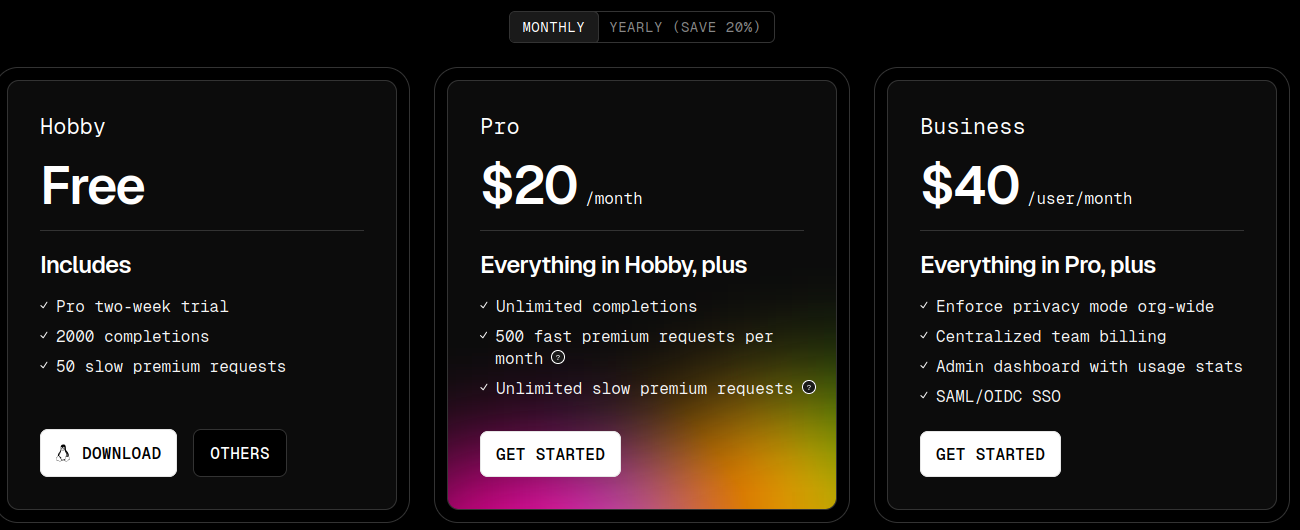
Good to try it and a little bit of premium models. Try Anthroic Sonnet 3.7:
from https://docs.cursor.com/settings/models:
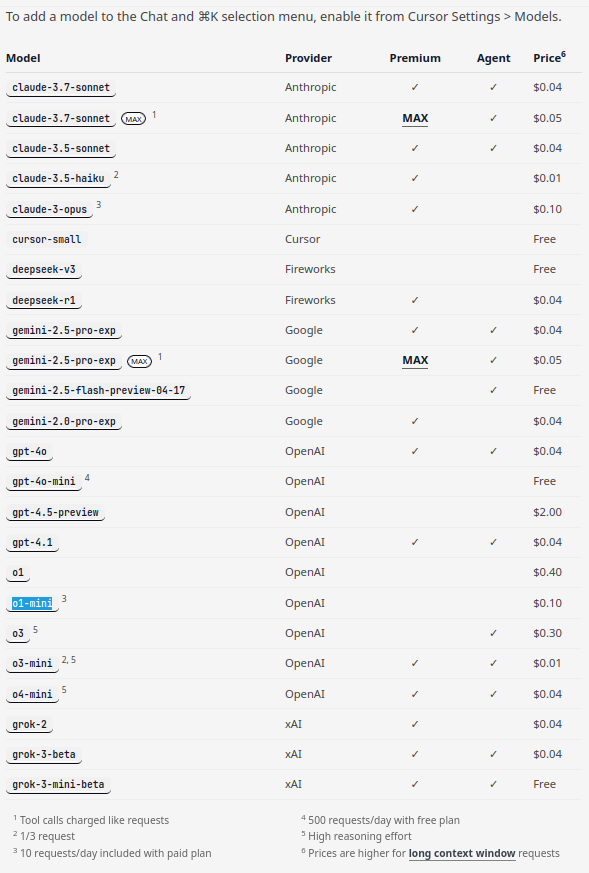
| Feature/Aspect | Amazon Q | GitHub Copilot | OpenAI Codex | Cursor AI |
|---|---|---|---|---|
| Primary Focus | AWS/cloud development, automation | General-purpose code completion | General-purpose, conversational coding | AI-powered code editor |
| Integration | AWS Cloud9, JetBrains, VS Code, AWS Console | Visual Studio Code, Neovim, JetBrains | Visual Studio Code, Neovim | Standalone editor (VS Code fork) |
| Model/Engine | Multiple via Amazon Bedrock | GPT-4o | OpenAI Codex | Multiple (OpenAI, Anthropic, etc.) |
| Cloud/Platform Specialization | Deep AWS integration, cloud ops, resource management | None (broad platform support) | None (broad platform support) | None (editor-centric) |
| Automated Testing | Yes (unit test generation) | Yes (unit test suggestions) | Yes (test suggestions) | Yes |
| Security Scanning | Yes (vulnerability detection) | No native security scanning | No native security scanning | No native security scanning |
| Documentation Generation | Yes | Limited | Limited | Yes |
| Pricing Model | Pay-as-you-go (AWS), $3/mo (Lite) | $4/mo (Teams) | Tiered, includes free options | Varies (often free or BYOK) |
| Language Support | Wide, strong for AWS-relevant stacks | Very broad, slightly wider | Broad | Broad |
| Strengths | AWS-specific tasks, cloud automation, security, modernization, enterprise support | General-purpose, ease of use, language breadth | Conversational coding, broad integration | Editor integration, context awareness |
| Weaknesses | Steeper learning curve for non-AWS users, best for AWS-centric teams | Less cloud/platform-specific support | Less specialized for cloud/devops | Less suited for AWS/cloud ops |
Model settings of Cursor AI: https://docs.cursor.com/settings/models
Cline AI
Cline AI is an open-source, autonomous coding assistant designed as a VS Code extension, offering advanced AI-powered development features directly within your code editor. It stands out for its flexibility, extensibility, and deep integration with both your development environment and a wide range of AI models.
Key Features:
- Dual Plan/Act Modes: Cline allows users to toggle between “Plan” (for outlining steps) and “Act” (for executing tasks), providing granular control over how and when the AI intervenes in your workflow.
- Model Flexibility: Cline integrates with multiple AI providers, including OpenAI, Anthropic, Google Gemini, AWS Bedrock, Azure, and GCP Vertex. It also supports local models through LM Studio and Ollama, and can fetch the latest models via OpenRouter.
- Autonomous Coding & Error Handling: Cline can create and edit files, monitor linter/compiler errors, and autonomously fix issues like missing imports or syntax problems. All changes are tracked in a file timeline for easy review and rollback.
- Terminal and Browser Integration: Using features like Claude 3.5 Sonnet’s “Computer Use,” Cline can interact with browsers (for testing, debugging, capturing screenshots) and execute terminal commands, enabling end-to-end testing and runtime debugging without manual intervention.
- Context Management: Developers can add context via commands (e.g., importing files, folders, URLs, or workspace errors), ensuring the AI works with relevant information and streamlining complex workflows.
- Open Source and Customizable: Cline is fully open source, allowing developers to inspect, fork, and extend its functionality. This transparency supports rapid evolution and community-driven enhancements.
Distinctive Advantages:
- System-Level Integration: Unlike many AI coding tools that focus only on code completion, Cline can interact with your entire development stack—including terminals, browsers, and running applications—for comprehensive automation and debugging.
- Human-in-the-Loop Oversight: All actions require user approval, and a detailed timeline enables granular review and rollback, offering both autonomy and control.
- Cost and Model Optimization: Users can strategically switch between models (e.g., using different providers for different tasks) to optimize both performance and cost.
Limitations:
- Primarily limited to the VS Code environment (though this covers a wide range of workflows).
- Performance may vary depending on the complexity of tasks and the AI models used.
Cline vs. GitHub Copilot
| Feature | Cline | GitHub Copilot |
|---|---|---|
| Open Source | Yes | No |
| Model Flexibility | Multiple (OpenAI, Anthropic, local) | Proprietary only |
| System Integration | Full (editor, terminal, browser) | Editor only |
| Context Management | Selective, granular | Limited |
| Human-in-the-Loop | Explicit approval, rollback | Limited |
| Cost Control | BYOK, local models, cost optimization | Subscription only |
| Customization | High (community-driven) | Low |
Overall the Cline AI is a powerful, open-source AI coding assistant for VS Code, distinguished by its model flexibility, system-level integration, and transparent, community-driven development. It automates a wide range of coding, debugging, and testing tasks while keeping the developer in control, making it especially valuable for complex, multi-step workflows and teams seeking customizable AI solutions.
Amazon Q
Amazon Q stands out from other coding assistants due to its deep integration with AWS and a suite of cloud-centric capabilities tailored for modern cloud development and operations. Here are the unique features that make it especially effective for cloud-based workflows:
1. Deep AWS Integration and Infrastructure Interaction
- Amazon Q is purpose-built to interact directly with AWS resources, enabling developers to manage, provision, and troubleshoot cloud infrastructure using natural language prompts within their IDE or the AWS Console.
- It can perform tasks like listing EC2 instances, configuring Lambda functions, optimizing S3 storage, and managing IAM policies—all from within the development environment.
2. Cloud-Specific Automation and Task Management
- Automates repetitive cloud tasks such as resource provisioning, infrastructure monitoring, and report generation, reducing manual overhead and minimizing errors.
- Supports resource scaling, real-time health monitoring, and automated troubleshooting for AWS environments, helping teams maintain performance and reliability at scale.
3. Security and Compliance Built-In
- Features automated vulnerability scanning across multiple languages, leveraging AWS CodeGuru’s knowledge base to identify and propose fixes for security issues.
- Integrates with AWS IAM to ensure all actions adhere to your organization’s security and privacy policies, and provides recommendations for security best practices.
4. Advanced Cloud Modernization Tools
- Offers specialized tools for cloud modernization, such as automating Java version upgrades (e.g., from Java 8/11 to Java 17) and planned .NET migration support, streamlining the process of keeping cloud applications up to date.
5. Natural Language Interface for Technical and Non-Technical Users
- Allows both developers and non-technical users to interact with AWS resources using plain English, making cloud management accessible to a broader range of team members, including project managers and business analysts.
- Breaks down complex AWS processes into simple, guided steps, bridging the technical gap for users with varying expertise.
6. Real-Time Insights and Cost Optimization
- Provides real-time recommendations for resource optimization, cost-saving strategies, and troubleshooting based on live AWS data, helping organizations control expenses and maximize efficiency.
7. Scalability and Performance
- Designed to handle large-scale AWS environments, Amazon Q can process up to 1,000 requests per hour per account and adapts seamlessly to workloads ranging from small projects to enterprise-grade architectures.
8. Multi-Step Planning and Reasoning
- Amazon Q can break down complex cloud development tasks into logical implementation steps, automating not just code generation but also test creation, API integration, and documentation in a cloud context.
Amazon Q’s unique value lies in its AWS-native integration, automated cloud management, robust security features, modernization tools, and a natural language interface that empowers both technical and non-technical users. These capabilities make it a superior choice for cloud-based development compared to general-purpose coding assistants.
How to use ChatGPT for Coding
ChatGPT for coding refers to using OpenAI’s ChatGPT as an AI-powered assistant to help with a wide range of programming tasks. It leverages advanced language models (like GPT-4 and GPT-4o) to generate, explain, debug, and refactor code across many programming languages.
Key Capabilities
- Code Generation: ChatGPT can write code snippets, functions, or even small programs based on natural language prompts. It supports most popular programming languages, from Python and JavaScript to C#, Java, and even older languages like COBOL and Fortran.
- Debugging and Error Explanation: The model can help identify bugs, explain error messages, and suggest fixes. It interprets logs and stack traces, making troubleshooting more efficient.
- Code Refactoring and Optimization: ChatGPT can suggest improvements to make code more efficient or readable, and rewrite code to follow best practices.
- Documentation and Explanation: It can generate documentation for code, explain complex logic, and help developers understand unfamiliar codebases.
- Data Analysis and Visualization: With features like the Code Interpreter (now called Advanced Data Analytics), ChatGPT can process data, perform calculations, generate charts, and run scripts in a secure environment.
- Interactive Coding Support: Developers can use ChatGPT to brainstorm solutions, scaffold projects, choose libraries, and break down large tasks into manageable steps.
- File and Project Management: Advanced features allow users to organize chats, files, and context under shared objectives, making it easier to manage multi-session workflows.
How Developers Use ChatGPT
- Writing and testing small algorithms or subroutines.
- Getting help with syntax, language features, or library usage.
- Refactoring code for efficiency or readability.
- Generating unit tests or documentation.
- Analyzing data and creating visualizations.
- Collaborating on code in real time using features like Canvas.
Limitations
- ChatGPT is best for generating and explaining code snippets or small modules, not for building or maintaining large, complex applications end-to-end without human oversight.
- The generated code should always be reviewed and tested before use, as it may contain errors or inefficiencies.
- For advanced features like running code or data analysis, a paid subscription (ChatGPT Plus) is often required.
In summary:
ChatGPT for coding acts as a conversational, AI-powered assistant that helps developers write, debug, optimize, and understand code using natural language instructions. It streamlines many aspects of programming, making it a valuable tool for both beginners and experienced developers.
Continue.dev
https://github.com/continuedev/continue
Continue.dev is an open-source AI coding assistant available as an extension for VS Code and JetBrains IDEs. It empowers developers to create, share, and use custom AI code assistants, integrating with a wide range of language models (including OpenAI, Anthropic, Mistral, and self-hosted models) and providing a deeply customizable, context-aware development experience.
1. Open Source and Transparent
- Continue.dev is fully open source (Apache 2.0 license), allowing developers to inspect, modify, and extend the tool as needed, ensuring transparency and control over how their data and workflows are managed.
2. Deep Customization
- Developers can tailor Continue.dev to their workflow by:
- Choosing and combining multiple model providers for different tasks.
- Creating custom prompts, rules, and slash commands to automate repetitive actions or integrate external tools.
- Adding custom context providers to enrich prompts with code snippets, documentation, or even web search results.
3. Model Flexibility
- Supports a broad array of AI models, including GPT-4, Claude, Mistral, and self-hosted/local models, allowing for privacy, cost management, and performance tuning.
4. Context-Aware Assistance
- Offers real-time code suggestions, autocompletion, and the ability to reference specific files, issues, or documentation directly in prompts, resulting in more relevant and accurate AI responses.
5. Integrated Developer Workflow
- Features like sidebar chat, inline code editing, and agent-driven codebase changes keep developers in their IDE, reducing context switching and boosting productivity.
- The “steps” system breaks tasks into manageable units, making it easy to experiment and iterate on code with AI support.
6. Privacy and Data Ownership
- Development data is stored locally by default, and users can choose to keep all code and feedback private, making Continue.dev suitable for sensitive projects.
7. Efficiency and Productivity
- Automates tedious or repetitive coding tasks, provides instant code explanations, and supports natural language code editing, helping developers stay in flow and focus on creative problem-solving.
8. Community and Ecosystem
- As an open-source project, Continue.dev benefits from community-driven improvements, shared assistants, and a growing ecosystem of integrations and customizations.
| Feature | Continue.dev Advantage |
|---|---|
| Open Source | Yes, with full transparency and hackability |
| Customization | Deep (models, prompts, commands, context providers) |
| Model Support | Multiple (OpenAI, Anthropic, Mistral, local/self-hosted) |
| Context Awareness | High (reference files, issues, docs, web search) |
| IDE Integration | VS Code, JetBrains |
| Privacy | Local data storage, user control |
| Productivity | Autocomplete, inline editing, agent-driven changes, steps system |
| Community/Ecosystem | Active, with shared assistants and open contribution |
In summary:
Continue.dev is a highly flexible, open-source AI coding assistant that stands out for its transparency, customization, model flexibility, context-aware assistance, and privacy-first approach—making it a compelling choice for developers seeking control and efficiency in their AI-powered workflows.
Devin AI
Devin is considered more context-aware than other AI coding tools due to several advanced technical features and design choices:
-
Machine Snapshots and Knowledge Management: Devin uses machine snapshots to capture and restore the complete state of a development environment. This allows it to maintain and recall project context across multiple sessions, ensuring continuity and a deep understanding of ongoing work. This is a significant step beyond typical AI assistants, which often lose context between interactions or are limited to the current file or prompt.
-
Comprehensive Codebase Understanding: Devin can analyze and understand entire codebases, not just isolated files or snippets. It tracks changes across multiple files, understands complex project architectures, and leverages this holistic view to make more accurate and relevant suggestions.
-
Persistent Context and Session Memory: Unlike many tools that operate statelessly, Devin maintains knowledge of previous interactions and project-specific requirements, allowing it to learn over time and improve its assistance based on historical context.
-
Integration with Developer Tools: Devin’s agent-native IDE and planning module continuously index and document the codebase (via features like Devin Wiki), keeping documentation and project knowledge up to date and accessible for both the AI and human collaborators.
-
Autonomous Task Execution: Devin can independently gather all necessary context for a task, such as setting up environments, reproducing bugs, and referencing external documentation or web resources, enabling it to complete complex tasks with minimal user input.
-
Superior Performance in Real-World Benchmarks: In coding benchmarks like SWE-bench, Devin outperforms other AI models by resolving a much higher percentage of real-world GitHub issues end-to-end, demonstrating its ability to leverage context for practical problem-solving.
In summary, Devin’s superior context awareness comes from its ability to persistently track, recall, and reason about the full project environment, codebase, and user interactions—enabling it to deliver more coherent, accurate, and autonomous coding assistance than typical AI tools.
Github Copilot
https://github.com/features/copilot
1. Seamless IDE Integration
- Copilot integrates natively with major IDEs, including Visual Studio Code, Visual Studio, JetBrains IDEs, Xcode, Vim/Neovim, Eclipse, and more, making it accessible and convenient for a wide range of developers.
2. Real-Time Code Completion
- Provides autocomplete-style suggestions for entire lines or blocks of code as you type, adapting to your coding style and the context of your project.
- Offers next edit suggestions in VS Code, predicting your likely next steps and providing relevant completions.
3. Copilot Chat
- Features a chat interface for asking coding questions, getting explanations, debugging help, and even generating documentation—all directly within your IDE or on GitHub.
4. Autonomous Coding Agent
- In public preview, Copilot’s agent can autonomously make code changes, address assigned GitHub issues, and create pull requests for review, automating more of the development workflow.
5. Contextual Awareness
- Draws context from your open files, tabs, and even your GitHub projects (including pull requests, issues, and discussions), enabling more accurate and relevant suggestions.
6. Broad Language and Framework Support
- Supports a wide array of programming languages and frameworks, making it versatile for general-purpose development.
7. Productivity Boost
- Studies show Copilot can increase developer productivity by 5–10% on average, with some tasks completed up to 55% faster compared to coding without Copilot.
- Automates boilerplate code and repetitive tasks, letting developers focus on higher-level problem solving.
8. Learning and Mentorship
- Acts as an on-the-go mentor, providing syntax hints, code snippets, and explanations that help developers learn new languages and best practices.
9. Customization and User Control
- Allows developers to fine-tune the types of suggestions they receive, offering more control over the coding experience.
| Feature/Aspect | GitHub Copilot | Cursor AI | Cline AI | Amazon Q |
|---|---|---|---|---|
| Integration | Broad IDE support | Standalone editor (VS Code fork) | VS Code extension | AWS Cloud9, JetBrains, AWS tools |
| Context Awareness | Good, but can lag in large projects | Superior project-wide context | Strong, with custom context | Deep AWS/cloud context |
| Code Completion | Fast, reliable, inline suggestions | Project-wide, multi-file edits | Inline, autonomous edits | AWS-focused, general suggestions |
| Agent/Autonomous Mode | Public preview (basic) | Advanced, polished agent mode | Autonomous with user approval | Advanced for AWS/cloud tasks |
| Model Flexibility | Multiple (OpenAI, Anthropic, Google) | Multiple, including custom API keys | Multiple, open source | Multiple via Amazon Bedrock |
| Open Source | No | No | Yes | No |
| Specialization | General-purpose | Editor-centric, power-user features | Open-source, dev workflow focus | AWS/cloud-centric |
| Learning Curve | Easy to use, accessible | Slightly steeper, more features | For VS Code users, straightforward | Steeper for non-AWS users |
In Summary
GitHub Copilot excels in:
- Seamless integration with popular IDEs
- Fast, reliable code suggestions
- Contextual awareness from your coding environment and GitHub projects
- Productivity and learning support for a broad developer audience
- A growing set of features like Copilot Chat and autonomous agent capabilities
Compared to other tools:
Copilot is unmatched for ease of use, broad language support, and integration into existing workflows. While tools like Cursor AI and Cline offer deeper project-wide context, advanced agent features, or open-source flexibility, Copilot remains the most accessible and widely adopted assistant—ideal for general-purpose development and rapid productivity gains.
Lovable AI
Best Features of Lovable AI
1. Full-Stack App Generation from Natural Language
- Lovable AI allows users to describe an application in plain English and instantly generates both frontend and backend code—including database setup and business logic—without requiring manual coding or drag-and-drop interfaces.
2. Developer-Friendly, Editable Code
- Unlike many no-code tools, Lovable produces real, editable source code. Developers can export the code to GitHub or download it for further customization, ensuring ownership and flexibility.
3. Rapid Prototyping and MVP Creation
- Lovable excels at turning ideas into working applications quickly, making it ideal for startups, product managers, and non-technical users who need to validate concepts or build internal tools fast.
4. Built-In Backend and Service Integrations
- The platform supports common backend services and integrations (e.g., Stripe, Supabase, PayPal), enabling the creation of apps with authentication, payments, and real-time features through simple prompts.
5. Minimalist, Fast UI
- The interface is designed for speed: users focus on prompt-to-code conversion rather than visual editing, streamlining the development process.
6. AI Coding Intelligence
- Lovable can generate advanced logic, handle CRUD operations, set up authentication, and manage data relationships automatically, reducing manual setup and boilerplate.
7. Versatility
- In addition to web apps, Lovable can generate marketing sites and landing pages, making it a flexible tool for a range of digital projects.
How Lovable AI Compares to Other Coding Assistants
| Feature/Aspect | Lovable AI | GitHub Copilot | Cursor AI | Cline AI |
|---|---|---|---|---|
| Primary Use | Full app generation from prompts | Code completion & suggestions | In-editor AI coding assistant | Open-source, agent-based coding |
| User Base | Non-coders, startups, rapid prototyping | Developers (all levels) | Developers, power users | Developers, open-source advocates |
| Frontend/Backend | Generates both, ready-to-run apps | Assists with code, not full apps | Assists with code, not full apps | Assists with code, not full apps |
| Code Ownership | Editable, exportable code | Stays in IDE, not full apps | Stays in IDE | Stays in IDE |
| Integration | GitHub, backend services, payment APIs | IDEs (VS Code, JetBrains, etc.) | VS Code (forked), extensions | VS Code extension |
| Customization | Post-generation code editing | High (within IDE) | High (within IDE) | High, open-source |
| Speed to MVP | Very fast, prompt-to-app in minutes | Fast for code, not full apps | Fast for code | Fast for code |
| Control/Granularity | Less detailed control, more automation | High, developer in control | High, developer in control | High, developer in control |
| Refactoring | Limited, manual after generation | Strong, in-editor | Strong, project-wide | Strong, autonomous |
| Best For | Quick prototypes, non-coders, small teams | Code productivity, bug fixing | Power users, large codebases | Open-source, agent workflows |
Lovable AI is best for users who want to turn ideas into working web applications quickly, without deep coding expertise. Its unique strength is full-stack app generation from natural language, editable code output, and seamless integration with backend services and payment APIs. Compared to traditional coding assistants like Copilot or Cursor, which focus on code suggestions and developer productivity within an IDE, Lovable is more about building and shipping complete products fast—making it ideal for prototyping, startups, and non-technical creators.
For experienced developers seeking granular control, in-depth refactoring, or large-scale codebase management, tools like Cursor or Copilot may be preferable. For rapid, end-to-end app creation and democratizing software development, Lovable stands out.
Replit
Best Features of Replit Coding Assistant
1. Natural Language to Full-Stack Apps
- Replit Agent can turn conversational prompts into fully functional applications—including frontend, backend, and database setup—allowing users to build production-ready software just by describing their ideas in plain English.
2. Real-Time AI Coding Assistance
- Offers context-aware code suggestions, autocompletion, and intelligent debugging. The assistant can explain errors, suggest optimizations, and even generate entire functions or features as you code.
3. Instant Deployment and Hosting
- Build, test, and deploy applications instantly from the same cloud-based environment. There’s no need for local setup or external hosting—everything happens in the browser.
4. Multiplayer Collaboration
- Enables seamless real-time collaboration, letting multiple users code together, share workspaces, and leverage AI suggestions as a team. This makes pair programming, teaching, and team projects highly efficient.
5. Learn While You Build
- Provides real-time code explanations and learning support, making it ideal for beginners and those looking to understand new programming concepts as they work.
6. All-in-One Development Environment
- Integrates code editing, debugging, version control, and deployment tools in one platform. Features like built-in Git integration, console, dependency management, and resource monitoring streamline the entire development workflow.
7. Device and Location Agnostic
- Code from any device—desktop, tablet, or phone—without installations. The platform’s responsive design ensures a smooth experience everywhere.
8. Security and Versioning Features
- Includes security scans for common vulnerabilities, checkpoint previews for visualizing app stages, and a “time travel” feature to navigate project history and recover from mistakes.
9. AI-Powered Database Setup
- The Agent can configure databases through conversational prompts, simplifying backend development and persistence.
How Replit Compares to Other Coding Assistants
| Feature/Aspect | Replit AI Assistant | GitHub Copilot | Cursor AI | Amazon Q |
|---|---|---|---|---|
| App Generation | Full-stack from natural language | No | No | Yes (AWS-focused) |
| IDE Integration | Browser-based, all-in-one | VS Code, JetBrains, etc. | Standalone (VS Code fork) | AWS Console, IDEs |
| Collaboration | Real-time, multiplayer | Limited | Limited | Limited |
| Deployment/Hosting | Instant, in-browser | No | No | Yes (AWS services) |
| Learning Support | Real-time explanations | Yes, via Copilot Chat | Yes | Yes |
| Security Scanning | Built-in | No | No | Yes |
| Device Flexibility | Any device, no setup | Desktop IDEs | Desktop IDEs | Desktop IDEs, AWS Console |
| Customization | Moderate (workspace, themes) | High (within IDE) | High | High (AWS integration) |
| Open Source | No | No | No | No |
In Summary
Replit’s coding assistant excels at:
- Instantly generating full-stack apps from natural language
- Real-time, multiplayer collaboration and learning support
- Seamless, browser-based development, deployment, and hosting
- Integrated AI debugging, security scanning, and project versioning
Replit stands out for its accessibility, rapid prototyping, and collaborative features, making it ideal for beginners, educators, and teams who want to go from idea to live product quickly—without complex setup or deep technical expertise. While Copilot and Cursor offer deeper IDE integration and granular code assistance, Replit provides an unmatched, all-in-one, cloud-based development experience.
Roocode
code –install-extension RooVeterinaryInc.roo-cline
1. Multi-Mode Operation for Specialized Tasks
Roocode offers a unique set of customizable modes tailored for different development needs:
- Code Mode: For routine coding, editing, and refactoring tasks.
- Architect Mode: For high-level system design, planning, and outlining project architecture.
- Ask Mode: For natural language Q&A, code explanations, and documentation.
- Debug Mode: For troubleshooting and resolving code issues.
- Custom Modes: Users can define their own modes, specifying which AI model to use, what files to access, and what rules to follow, making Roocode highly adaptable for diverse workflows.
2. Autonomous and Context-Aware Coding
Roocode acts as an autonomous agent within VS Code, capable of:
- Reading and writing files directly in your workspace.
- Running terminal commands and automating browser actions.
- Handling multi-file and Git-aware modifications, making it effective for large, complex codebases.
- Using diff-based edits to update only relevant code sections, which improves speed and reduces errors.
3. Advanced Customization and Model Flexibility
- Compatible with any OpenAI-compatible or custom models and APIs, including the latest from Google and Meta, allowing users to select the best AI for each task or switch models mid-project.
- Integration with the Model Context Protocol (MCP) enables Roocode to connect with external tools and APIs, expanding its capabilities.
4. Intelligent Mode Switching and Multi-Agent Planning
- Roocode can intelligently switch between modes depending on the task, acting as both a planner (Architect) and an executor (Code), and can even prompt users to switch modes when appropriate.
- This multi-agent approach allows Roocode to break down complex tasks, plan steps, and execute them autonomously, similar to having a project manager and developer in one tool.
5. Real-Time Collaboration and Markdown Support
- Offers real-time collaboration tools for teams.
- Supports Markdown editing, making it useful for technical writers and product teams.
6. Performance and Scalability
- Optimized for large projects, Roocode sends only relevant code diffs to the AI, improving speed and reducing context overload.
- Known for stability and quick response times, even with large codebases.
7. Free and Open-Source
- Roocode is free to use (users pay only for model API usage) and open-source, encouraging transparency and community-driven enhancements.
How Roocode Compares to Other Coding Assistants
| Feature/Aspect | Roocode | GitHub Copilot | Continue.dev | Cline AI |
|---|---|---|---|---|
| Modes/Personas | Multiple (Code, Architect, Ask, etc.) | Single (contextual suggestions) | Customizable prompts/workflows | Plan/Act cycle |
| Autonomy | High (multi-agent, planning, acting) | Medium (inline suggestions) | High (autonomous, but less on planning) | High (autonomous, less advanced planning) |
| Customization | Extensive (modes, models, rules) | Limited | High (prompts, models, context) | Moderate |
| Model Flexibility | Any OpenAI-compatible/custom | OpenAI only | Multiple (OpenAI, Anthropic, etc.) | Multiple (OpenAI, Anthropic, etc.) |
| IDE Integration | VS Code | Many IDEs | VS Code, JetBrains | VS Code |
| Multi-File/Project | Strong (diff-based, Git-aware) | Limited | Good | Good |
| Collaboration | Real-time, Markdown support | Limited | Good | Limited |
| Open Source | Yes | No | Yes | Yes |
| Cost | Free (pay for models) | Subscription | Free (pay for models) | Free (pay for models) |
Roocode stands out for its multi-mode, autonomous, and highly customizable approach to coding assistance. Its ability to plan, execute, and adapt across complex projects, combined with advanced model flexibility and real-time collaboration, makes it especially valuable for power users, teams, and those managing large codebases. Compared to Copilot and other assistants, Roocode offers deeper workflow integration, greater autonomy, and more control—ideal for developers who want an AI that acts like a planner, coder, and collaborator in one.
Void AI
Best Features of Void AI
1. Fully Open Source and Privacy-Focused
- Void AI is completely open source, meaning users have full transparency and control over the tool. There are no subscription fees, and it’s community-supported, allowing anyone to contribute features or inspect the codebase.
2. VS Code Foundation and Seamless Migration
- Built as a fork of VS Code, Void lets users transfer all their existing themes, keybindings, and settings in one click. This ensures a familiar, customizable environment for developers migrating from VS Code or other editors.
3. Multi-Model and Local LLM Support
- Void supports any large language model (LLM), whether cloud-based or locally hosted. This includes mainstream models like Claude, GPT, Gemini, DeepSeek, Llama, Qwen, and more. Users can connect directly to any provider, or run private/local models for maximum data privacy and to avoid API costs.
4. Powerful AI Coding Features
- Tab Autocomplete: Press ‘Tab’ for intelligent code suggestions.
- Inline Editing: Use shortcuts (e.g., Ctrl+K) for quick, AI-powered code edits on selected text.
- Code Assistant Chat: Ask coding questions and include files for contextual help.
- Agent Mode: Use any model in agent mode for advanced automation—searching, creating, editing, and deleting files or folders, with terminal access.
- Gather Mode: A restricted agent mode for read/search-only operations, useful for code review or exploration without risk of unwanted changes.
5. Contextual Awareness and Intelligent Search
- Void indexes your codebase for smarter, context-aware suggestions and fast, intelligent search across large projects. It supports file-inclusive prompts and can reference code across your workspace for more accurate answers.
6. Checkpoints and Fast Apply
- Features like checkpoint management let you save and manage coding milestones, while “Fast Apply” allows for efficient code changes—even in large files (up to 1,000 lines)—making it suitable for big codebases.
7. Lint Error Detection and Native Tool Integration
- Real-time linting helps catch errors early, and native tool integrations (including third-party tools like Ollama and DocSearch) extend functionality for specialized workflows.
8. Community and Extensibility
- Active Discord and GitHub communities support rapid development, feature requests, and early access to new releases. Developers can build and integrate their own features, making Void highly extensible.
How Void AI Compares to Other Coding Assistants
| Feature/Aspect | Void AI | Cursor AI | GitHub Copilot | Cline AI |
|---|---|---|---|---|
| Open Source | Yes | No | No | Yes |
| VS Code Foundation | Yes (fork) | Yes (fork) | No (extension) | Extension for VS Code |
| Model Flexibility | Any LLM, local or cloud | Multiple (OpenAI, Claude, etc.) | Proprietary (OpenAI) | Multiple, incl. local |
| Privacy/Data Control | Full (local LLM, no middleman) | Partial (cloud backend) | Sends code to Microsoft servers | Full (local/self-hosted) |
| Key AI Features | Autocomplete, inline edit, chat, agent | Autocomplete, chat, agent | Autocomplete, chat | Plan/act, agent, terminal |
| Agent/Automation | Agent & gather modes, terminal access | Agent mode | Limited (public preview) | Advanced agent, terminal |
| Contextual Awareness | File indexing, context-aware, search | Project-wide context | File/tab-based | Custom context, project-wide |
| Cost | Free, no subscription | Subscription | Subscription | Free, pay for model/API |
| Community/Extensibility | Active, open roadmap, easy integration | Closed, limited extensibility | Closed, limited extensibility | Open, community-driven |
In summary, Void AI stands out for its open-source ethos, privacy-first approach, and unmatched flexibility in model selection (including local LLMs). It offers a familiar, VS Code-based experience with advanced AI features—autocomplete, inline editing, contextual chat, agent automation, and efficient handling of large codebases. Compared to Cursor, Copilot, and Cline, Void gives developers the most control over their environment, data, and AI integrations, making it ideal for those who value transparency, extensibility, and cost-effectiveness in their coding assistant.
Windsurf AI
Best Features of Windsurf AI
1. Cascade Flow (AI Agentic Workflow)
- Windsurf’s Cascade Flow is a standout feature that delivers an agentic, deeply context-aware coding experience. It tracks your actions, understands your intent, and proactively suggests coherent, multi-file edits. Cascade can generate, modify, and maintain consistency across an entire codebase, not just the current file, making it especially powerful for large or complex projects.
2. Supercomplete
- Goes beyond traditional autocompletion by predicting your intent and generating entire functions (with docstrings and logic) tailored to the context of your code and project history. This makes code generation more relevant and robust.
3. Inline AI and Targeted Edits
- Allows you to select specific code sections for AI-powered edits, ensuring only relevant parts are modified. This gives you granular control and minimizes risk of unintended changes.
4. Memories System
- Windsurf maintains persistent context across sessions through its Memories feature. It automatically or manually stores user-defined rules, APIs, or communication styles, allowing the AI to recall project-specific requirements and maintain continuity over time.
5. Multi-File and Git-Aware Editing
- Cascade can make consistent changes across multiple files and is aware of Git history, which is crucial for large-scale refactoring and maintaining codebase integrity.
6. Image Upload and Visual Coding
- Upload screenshots or mockups, and Windsurf can generate HTML, CSS, and JavaScript to recreate or enhance the visual design—enabling rapid prototyping from visual assets.
7. Integrated Terminal and AI Debugging
- The AI Terminal allows you to generate code, run scripts, and troubleshoot errors directly within the IDE, streamlining development and debugging in one place.
8. Context Integration and @ Mentions
- You can provide extra context (web pages, documentation, specific files/directories) in prompts, and use @ mentions to reference functions or files, improving the relevance and accuracy of AI responses.
9. Wide Model Support
- Supports a broad range of AI models (Claude, Gemini, GPT-4o, Deepseek, etc.), letting you choose the best model for your needs.
10. Live Preview and Deployment Support
- Offers live web app previews and can generate deployment configuration files and step-by-step deployment instructions, simplifying the path from code to production.
How Windsurf AI Compares to Other Coding Assistants
| Feature/Aspect | Windsurf AI | Cursor AI | GitHub Copilot |
|---|---|---|---|
| Context Awareness | Deep, project-wide (Cascade Flow) | Strong, project-wide | Good, but mostly file/tab-based |
| Multi-File Editing | Yes, with Git awareness | Yes | Limited |
| Agentic Automation | Yes (Cascade Flows) | No | No |
| Session Memory | Persistent (Memories) | Project-aware | Limited |
| Inline Edits | Yes, granular | Yes, strong | Yes, but less granular |
| Visual Coding | Image upload to code | No | No |
| Model Flexibility | Multiple (Claude, Gemini, etc.) | Multiple (OpenAI, Claude, etc.) | Primarily OpenAI |
| Live Preview/Deployment | Yes | No | No |
| Customization | High (rules, memories, config) | Moderate | Low |
Windsurf AI excels with its Cascade Flow agentic workflow, deep context and multi-file awareness, persistent session memory, and powerful inline and visual coding tools. It is particularly strong for large, complex projects, where maintaining consistency and context is critical. Compared to Cursor and Copilot, Windsurf offers more proactive, automated, and customizable assistance, making it ideal for developers who want an AI teammate that can reason, plan, and act across the entire development lifecycle.
Best AI for coding
In my opinion - for online work the best AI coding tool is Cursor AI. Very smart, especially with Claude Sonnet 3.7 or Claude Sonnet 4.0 LLM.
For offline AI Coding experience the best is Continue.dev VS Code plugin. It allows to use LLMs on locally hosted ollama models.
Useful links
- Popularity of Programming Languages and Software Developer Tools
- Cloud LLM Providers
- Ollama cheatsheet
- Test: How Ollama is using Intel CPU Performance and Efficient Cores
- How Ollama Handles Parallel Requests
- LLMs comparison: Mistral Small, Gemma 2, Qwen 2.5, Mistral Nemo, LLama3 and Phi
- Install and configure Ollama
- Compating different LLMs speed
- Convert HTML content to Markdown using LLM and Ollama
- Reranking text documents with Ollama and Qwen3 Embedding model - in Go

